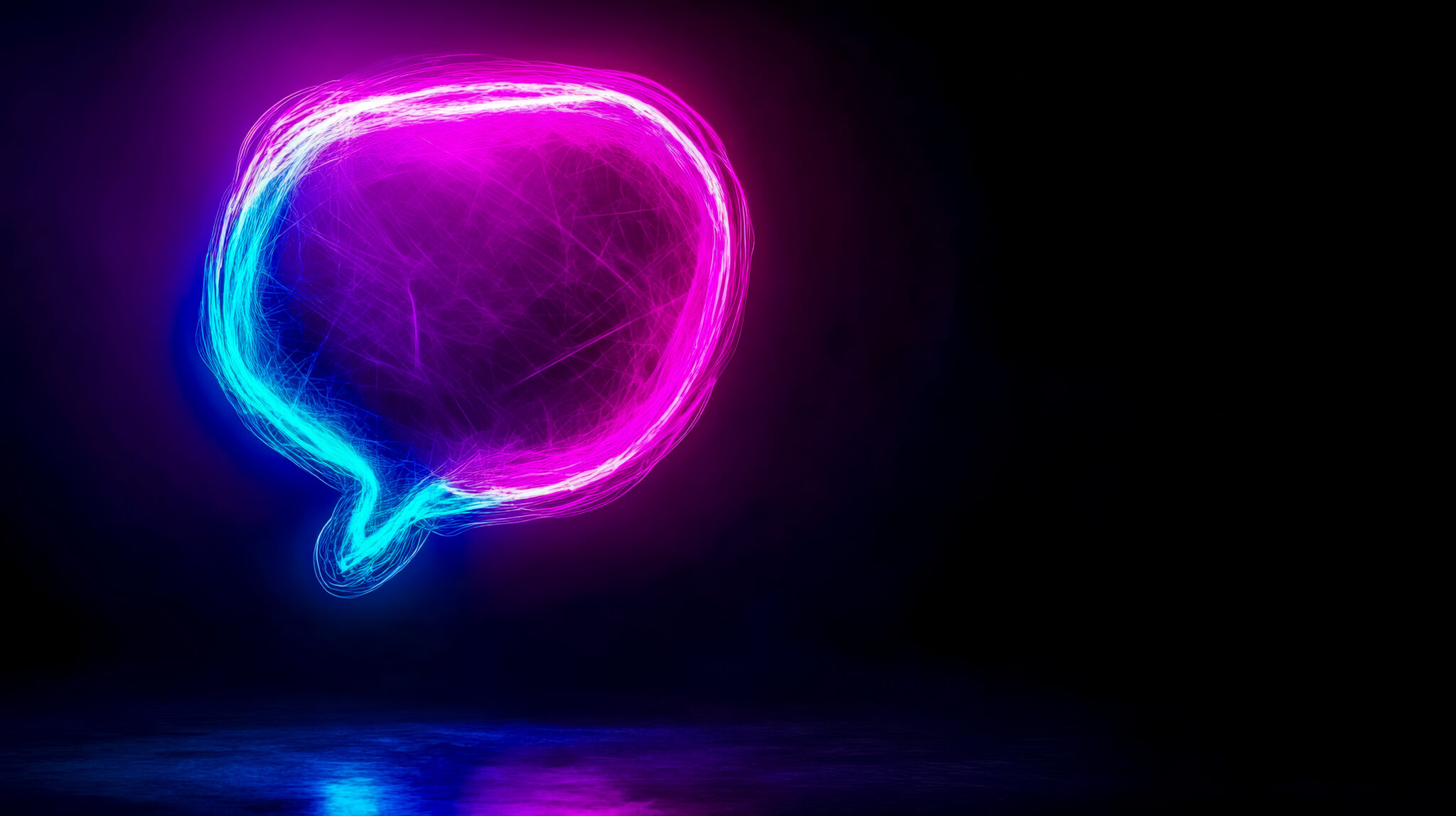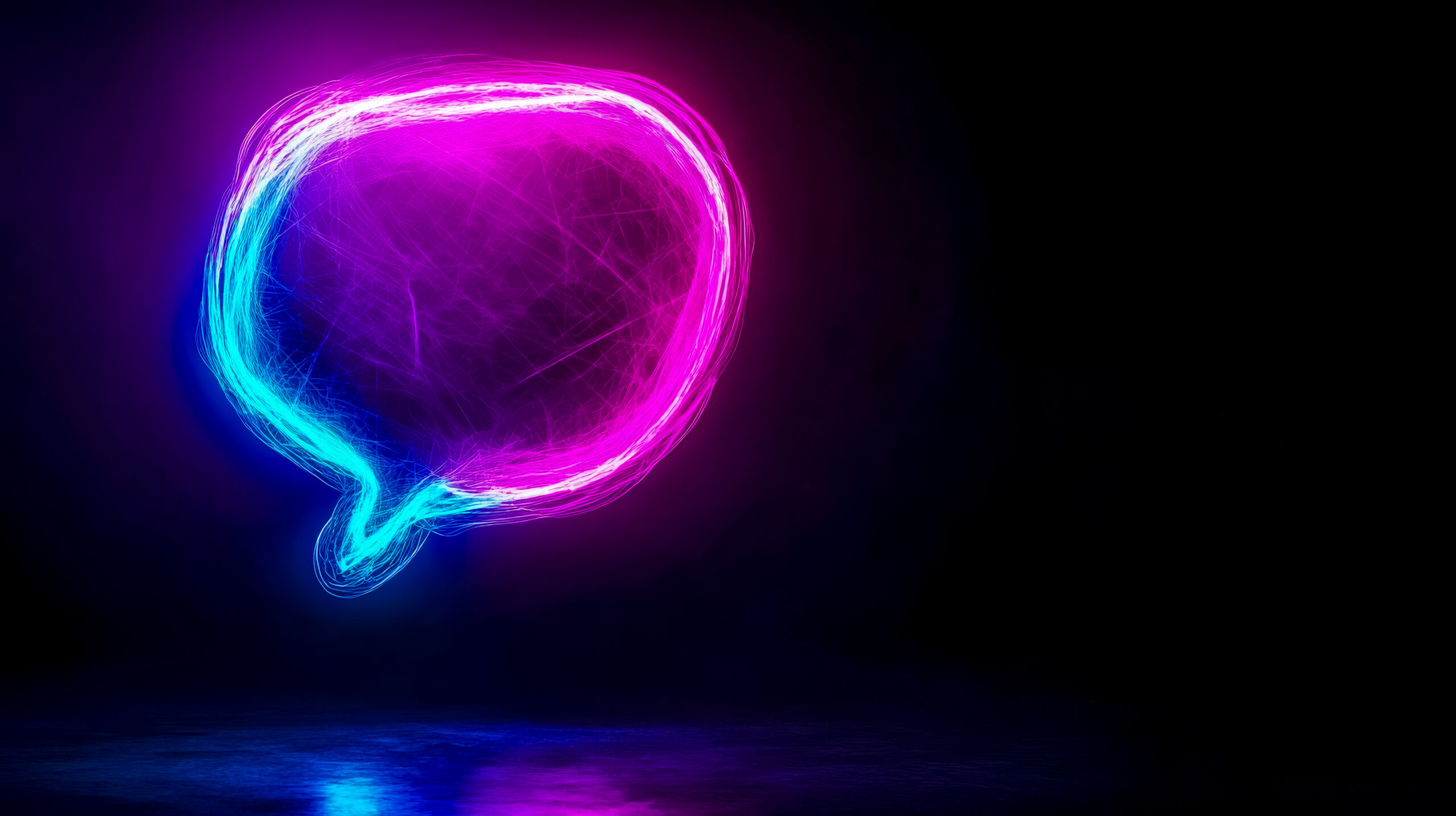In today’s business world, data is everything. Companies rely on data-driven insights to make informed decisions, understand trends, and optimize their operations. Yet, the value of data depends on how it’s presented. A robust reporting tool like Crystal Reports plays a vital role in transforming complex data into actionable insights through visually appealing, customizable reports. This widely adopted tool, developed by SAP, is known for its flexibility and ease of integration into various platforms, making it a top choice for organizations across industries.
At Curate Consulting Services, we understand that leveraging a tool like Crystal Reports requires not just the right technology, but also the right talent. This article will explore the capabilities of Crystal Reports, showcasing its features and benefits, while also highlighting how Curate Consulting can help businesses find the specialized talent they need to maximize this powerful reporting tool.
What is Crystal Reports?
Crystal Reports is a comprehensive reporting solution that allows users to design, create, and generate detailed reports that are customizable, interactive, and data-rich. Whether used for financial reporting, sales analysis, or operational dashboards, Crystal Reports provides businesses with the tools to convert raw data into a format that’s easy to understand and act upon.
Its key strength lies in its flexibility—users can pull data from various sources, customize reports with interactive elements, and export them in multiple formats, making it suitable for a wide range of industries and business needs. From small businesses to large enterprises, Crystal Reports serves as a go-to solution for organizations that need professional, data-driven reports.
Key Features of Crystal Reports
Crystal Reports offers a wealth of features that make it a powerful and flexible reporting tool, allowing users to build reports that are not only visually appealing but also highly functional.
1. Report Design and Layout Customization
At the heart of Crystal Reports is its integrated development environment (IDE) for report design. The tool features a drag-and-drop interface that makes it easy for users, regardless of their technical expertise, to arrange data fields, text, images, and charts into customized layouts. This level of design flexibility ensures that reports can be tailored to meet specific business needs, whether it’s for board-level presentations or detailed operational insights.
Users have full control over formatting options, including fonts, colors, alignment, and styles, allowing for professional and branded reports that align with the organization’s identity.
2. Wide Range of Data Sources
Crystal Reports supports connections to various data sources, including relational databases such as Microsoft SQL Server, Oracle, and MySQL. Additionally, it can retrieve data from Excel spreadsheets, XML files, web services, and more, ensuring that businesses can integrate data from multiple systems into a single report. This wide range of connectivity makes Crystal Reports a versatile tool for businesses of all sizes.
Through support for ODBC and OLE DB connections, users can access data quickly and seamlessly, ensuring that reports are always up-to-date and reflect the latest information available.
3. Dynamic Report Parameters and Interactivity
One of Crystal Reports’ standout features is its support for report parameters, allowing reports to be dynamic and interactive. With parameters, users can customize and filter report content based on specific input, such as date ranges, regions, or product categories. This ensures that the same report template can serve different business units or departments by simply adjusting the parameter settings.
Furthermore, reports can include interactive elements such as drill-down and drill-through capabilities, enabling users to navigate through data hierarchies and explore underlying details. This interactivity is especially useful in business scenarios where managers need to dig deeper into specific data sets, such as drilling down from overall sales figures to individual product performance.
4. Export Options for Multiple Formats
Crystal Reports provides the flexibility to export reports in various formats, including PDF, Excel, Word, HTML, CSV, and more. This ensures that businesses can share reports in the format that best suits their audience—whether that’s a detailed Excel sheet for internal analysis or a polished PDF for external stakeholders. The multi-format export capabilities of Crystal Reports make it easy to distribute data insights across different platforms and teams.
5. Subreports and Cross-Tab Reports
Crystal Reports supports subreports, which can be embedded within main reports to provide additional layers of detail. This is particularly useful for creating comprehensive reports that combine multiple data sets or provide supplementary information. Cross-tab reports are another specialized feature, summarizing and aggregating data into table formats that make it easier to visualize comparisons across different categories.
These advanced report types allow businesses to break down complex data into more digestible and actionable components, helping decision-makers gain a clearer understanding of key metrics.
6. Security and Role-Based Access
Security is critical when it comes to handling sensitive business data. Crystal Reports offers role-based security features that control access to both reports and underlying data sources. This ensures that only authorized users can view or modify specific reports. Windows Authentication and custom security models are also supported, providing robust access management for businesses with stringent data privacy and compliance requirements.
7. Scheduling and Report Automation
Crystal Reports allows businesses to schedule reports for automatic generation and delivery. Reports can be sent to predefined destinations such as email, file shares, or FTP servers at scheduled intervals. This automation ensures that stakeholders always have access to the latest data without the need for manual report generation. It’s an invaluable feature for businesses with recurring reporting needs, such as monthly sales reports or quarterly financial statements.
Why Crystal Reports is Crucial for Business Intelligence
For organizations that rely on data to drive decisions, Crystal Reports is a crucial tool in the broader realm of business intelligence (BI). Its ability to connect to diverse data sources, deliver interactive and customizable reports, and integrate seamlessly with other platforms makes it an ideal solution for businesses across industries.
Enhancing Decision-Making:
Whether used by executives for strategic planning or by operations teams for performance analysis, Crystal Reports provides detailed insights that help organizations make informed decisions based on real-time data.Improving Reporting Efficiency:
Through report automation and scheduling, businesses can streamline their reporting processes, ensuring that data is always up-to-date and delivered to the right people at the right time.Customization and Flexibility:
Crystal Reports’ flexible design tools and dynamic parameters allow businesses to create reports that serve a variety of purposes, from high-level dashboards to detailed transactional reports.
Curate Consulting Services: Helping You Find Specialized Talent for Crystal Reports
As with any powerful tool, the true value of Crystal Reports depends on the expertise of those who use it. At Curate Consulting Services, we specialize in helping organizations find the talent they need to implement and optimize Crystal Reports effectively.
1. Specialized Talent Acquisition
We have a vast network of professionals skilled in report design, data integration, and business intelligence. Whether you need a Crystal Reports developer to build complex reports or a BI analyst to interpret and present data insights, we can help you find the right candidates with the expertise to meet your specific needs.
2. Consulting for Custom Reporting Solutions
Beyond staffing, Curate Consulting offers consulting services to help businesses implement and optimize Crystal Reports. From designing custom report templates to integrating Crystal Reports with other enterprise applications, we work closely with your team to deliver solutions that align with your business objectives.
3. Training and Upskilling Your Team
For organizations looking to upskill their existing teams, we provide training programs focused on Crystal Reports and business intelligence tools. By investing in your team’s capabilities, you ensure that they are equipped to handle complex reporting tasks and make the most of your data.
Conclusion: Crystal Reports and Curate Consulting—Your Partners in Data-Driven Success
Crystal Reports is a powerful reporting tool that helps businesses turn data into actionable insights. From its flexible design capabilities to its robust data integration and security features, Crystal Reports provides everything needed to create interactive, visually appealing reports that drive informed decision-making.