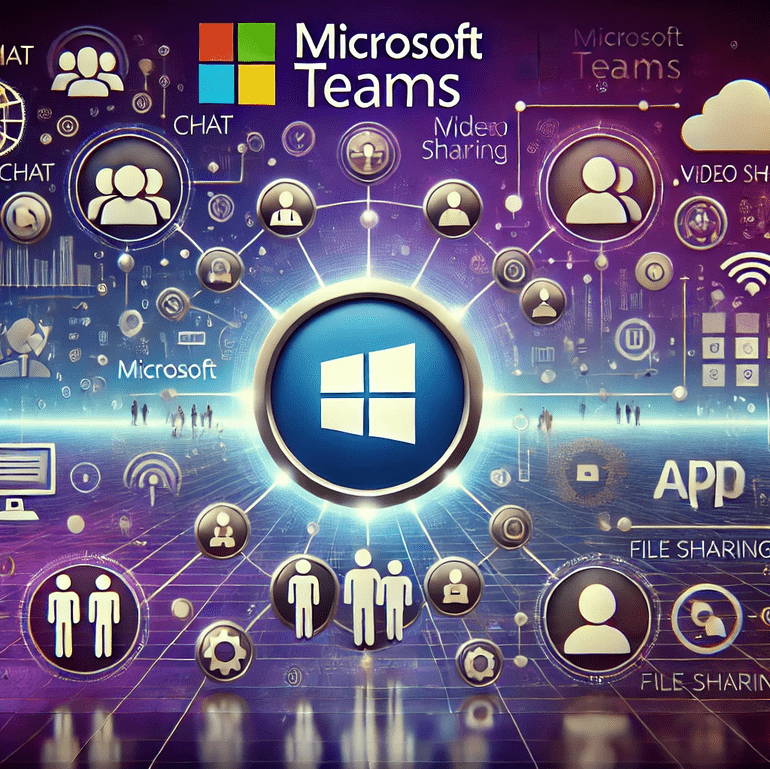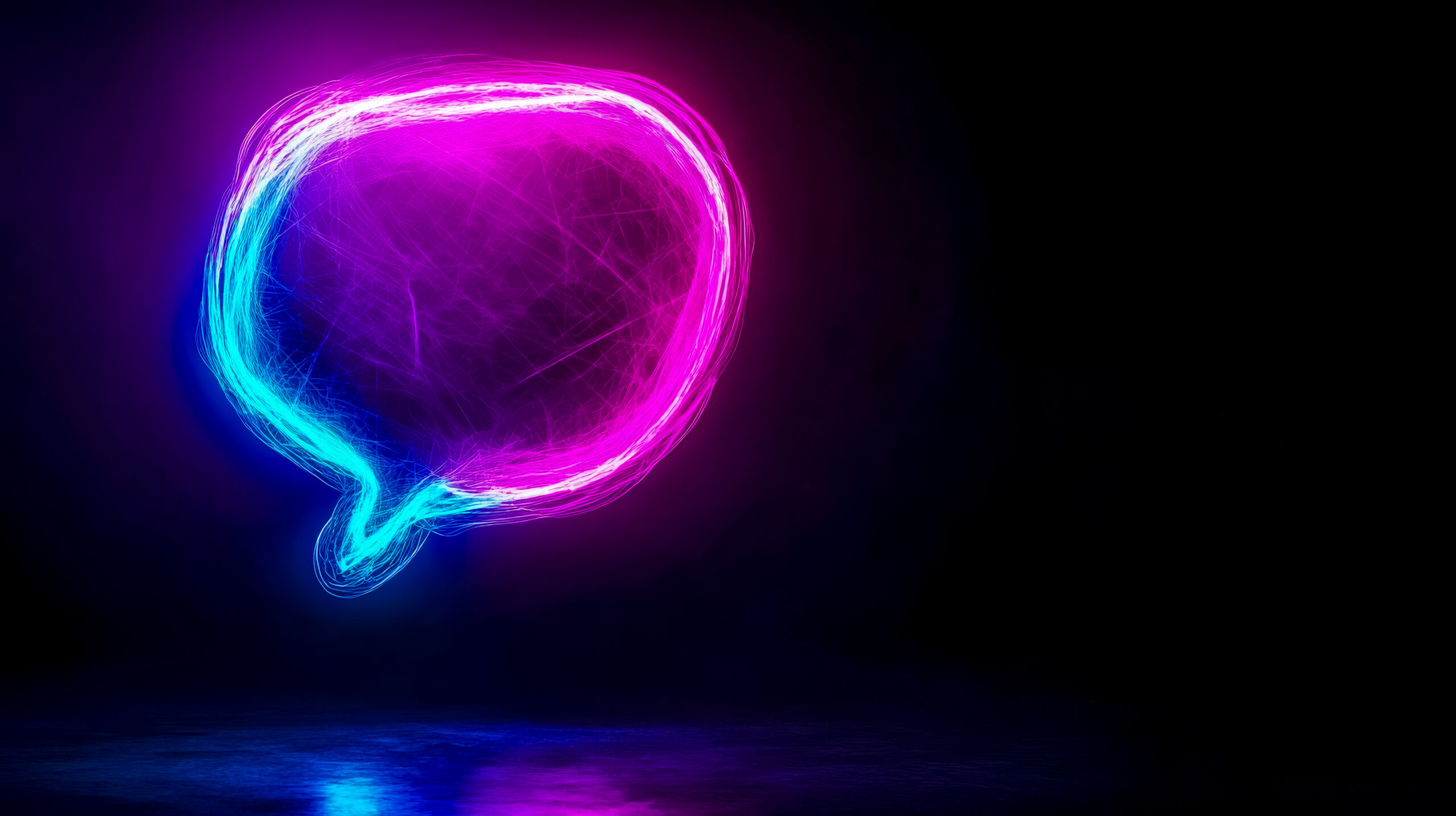In today’s increasingly digital and remote work environment, effective communication and collaboration tools are essential for any organization’s success. Microsoft Teams, a core component of the Microsoft 365 suite, has rapidly become one of the leading platforms for enabling teamwork and communication within organizations of all sizes. As businesses continue to adapt to new ways of working, Microsoft Teams offers a robust solution that centralizes all communication, collaboration, and productivity tools in one place.
This article will delve into the key features and benefits of Microsoft Teams, showcasing how it can transform your organization’s approach to collaboration. We will also discuss how Curate Consulting Services can assist businesses in optimizing their Microsoft Teams environment and finding the specialized talent necessary to drive success in today’s digital workplace.
Understanding Microsoft Teams: The Hub for Modern Teamwork
Microsoft Teams is a collaboration platform designed to facilitate communication, teamwork, and project management within organizations. As part of the Microsoft 365 suite, Teams integrates seamlessly with other Microsoft applications like Word, Excel, PowerPoint, and SharePoint, making it a powerful tool for businesses that rely on Microsoft’s ecosystem for productivity.
Whether your team is working remotely, distributed across multiple locations, or in a hybrid work environment, Microsoft Teams provides the tools needed to keep everyone connected and productive.
Key Features and Concepts of Microsoft Teams
1. Chat: Real-Time Communication Made Easy
At the core of Microsoft Teams is its chat functionality, which enables both one-on-one and group conversations. Teams chat is designed to facilitate real-time communication, allowing users to send text messages, share files, and even enhance their messages with emojis, GIFs, and stickers. Unlike traditional email, Teams chat is more immediate and interactive, making it ideal for quick discussions and instant feedback.
One of the most valuable aspects of Teams chat is its persistent nature. All chat history is saved, so users can easily refer back to previous conversations, search for important information, and continue discussions without losing context. This makes Teams an indispensable tool for maintaining ongoing dialogue within a team.
2. Channels: Organizing Communication by Topic
Microsoft Teams organizes conversations into channels, which are dedicated spaces for specific teams, projects, departments, or topics. Channels help keep discussions focused and organized, ensuring that team members can easily find and participate in relevant conversations. Public channels are open to all team members, while private channels are restricted to specific members, offering a secure environment for sensitive discussions.
For example, a product development team might have channels dedicated to different stages of the development process, such as design, testing, and deployment. This organization allows team members to collaborate effectively without being overwhelmed by unrelated conversations.
Channels are particularly beneficial for larger organizations, where managing communication across multiple teams and projects can be challenging. By organizing conversations into channels, Microsoft Teams helps reduce the noise and ensures that team members can easily access the information they need.
3. Meetings: Robust Tools for Virtual Collaboration
In the era of remote work, virtual meetings have become a cornerstone of effective collaboration. Microsoft Teams offers a comprehensive set of meeting features that make it easy to schedule, join, and conduct video and audio meetings. Whether you’re hosting a small team huddle or a large company-wide conference, Teams provides the tools needed to facilitate productive meetings.
Teams meetings support a wide range of features, including screen sharing, meeting recording, and live captions, which enhance accessibility and inclusivity. You can also invite both internal and external participants, making it easy to collaborate with clients, partners, and stakeholders outside your organization.
The ability to record meetings is particularly valuable for teams that need to document discussions and decisions. Recorded meetings can be stored in Teams and shared with those who couldn’t attend, ensuring that everyone stays informed and aligned.
4. File Sharing: Seamless Collaboration on Documents
Microsoft Teams integrates seamlessly with OneDrive and SharePoint, enabling users to share and collaborate on documents, presentations, spreadsheets, and other files directly within the platform. This integration makes it easy for team members to work together on projects, with real-time co-authoring and editing capabilities.
For example, a marketing team working on a new campaign can collaborate on a PowerPoint presentation in real-time, with each team member making edits and suggestions directly in the document. This eliminates the need for multiple versions of files and ensures that everyone is working with the most up-to-date information.
The integration with OneDrive and SharePoint also means that files are stored securely in the cloud, with access controls and permissions that ensure only authorized users can view or edit them. This level of security is essential for organizations that need to protect sensitive information while enabling collaboration.
5. Integration with Microsoft 365 Apps: A Unified Productivity Experience
One of the biggest advantages of Microsoft Teams is its seamless integration with other Microsoft 365 applications, such as Word, Excel, PowerPoint, and Outlook. This integration creates a unified productivity experience, where users can access and work on documents, spreadsheets, and presentations directly within Teams.
For example, during a Teams meeting, participants can collaborate on an Excel spreadsheet in real-time, making updates and calculations as they discuss the data. This integration streamlines workflows and reduces the need to switch between different applications, saving time and improving efficiency.
Teams also integrates with Outlook, allowing users to schedule meetings, send emails, and manage their calendars directly from within the Teams interface. This tight integration with Microsoft 365 ensures that all your productivity tools are connected, creating a more cohesive and efficient work environment.
6. Apps and Integrations: Extending Teams’ Functionality
Microsoft Teams is highly customizable, with a wide range of integrations with third-party apps and services available in the Teams App Store. These integrations allow you to extend the functionality of Teams to meet the specific needs of your organization.
For example, project management teams can integrate Teams with tools like Trello or Asana to manage tasks and track project progress. Developers can integrate GitHub or Jenkins to receive notifications and updates directly in their Teams channels. Sales teams can connect Teams with CRM systems like Salesforce to manage customer interactions and sales pipelines.
By integrating with other tools and services, Microsoft Teams becomes more than just a communication platform; it becomes the central hub for all your team’s work. This integration capability is a key reason why Teams is so popular among organizations of all sizes.
7. Notifications and @Mentions: Staying Informed and Connected
Microsoft Teams offers a robust notification system that helps users stay informed about important messages and updates. By using the “@mention” feature, you can tag specific team members in a message, drawing their attention to a particular conversation or task. This ensures that important information doesn’t get overlooked and that everyone stays connected.
Teams also allows users to customize their notification settings, so they can choose how and when they receive alerts. Whether you prefer to receive notifications in real-time or in a daily digest, Teams gives you the flexibility to stay informed without being overwhelmed by constant alerts.
8. Voice and Video Calls: Enhancing Communication
In addition to meetings, Microsoft Teams provides voice and video calling capabilities that make it easy to have one-on-one or group conversations. These calls can be made directly within the Teams app, and they include features like screen sharing, call recording, and background blur, which enhance the quality and privacy of your calls.
Teams’ calling features are particularly valuable for remote and distributed teams, where face-to-face communication is limited. By providing a reliable way to connect, Teams helps ensure that communication remains strong, no matter where your team members are.
9. Guest Access: Collaborating with External Partners
Microsoft Teams makes it easy to collaborate with external partners, clients, and stakeholders by offering guest access. This feature allows you to invite external users to join your Teams environment and participate in conversations, meetings, and file sharing.
Guest access is particularly useful for organizations that work closely with clients or external vendors, as it enables seamless collaboration without the need for separate communication tools. Teams provides robust security controls for managing guest access, ensuring that your organization’s data remains protected while allowing external users to collaborate effectively.
10. Customization: Tailoring Teams to Your Organization’s Needs
Microsoft Teams offers a wide range of customization options that allow organizations to tailor the platform to their specific needs. This includes creating custom tabs for relevant apps, adding company branding, and setting up workflows that align with your business processes.
For example, you can create custom tabs in Teams channels that link to frequently used apps or websites, such as your company’s intranet or project management tool. You can also add your company’s logo and colors to the Teams interface, creating a more branded experience for your users.
Customization options also extend to workflows and automation. By using Microsoft Power Automate, you can create automated workflows that integrate with Teams, helping to streamline repetitive tasks and improve efficiency.
11. Security and Compliance: Protecting Your Data
Microsoft Teams is designed with enterprise-level security and compliance features, making it a trusted platform for organizations with strict security requirements. Teams offers data encryption, identity and access management, and compliance capabilities that ensure your organization’s data is protected.
For example, Teams integrates with Azure Active Directory (Azure AD) for identity management, allowing you to control who has access to your Teams environment and what they can do within it. Teams also offers compliance features like data retention policies, audit logs, and eDiscovery, which help organizations meet regulatory requirements.
These security and compliance features make Microsoft Teams a reliable choice for organizations in regulated industries, such as healthcare, finance, and government.
Curate Consulting Services: Optimizing Microsoft Teams for Your Organization and Finding the Right Talent
As businesses increasingly rely on digital tools like Microsoft Teams for communication and collaboration, the need for specialized talent to manage and optimize these platforms has grown. Curate Consulting Services is here to help organizations maximize the benefits of Microsoft Teams and ensure their teams are equipped for success.
1. Expertise in Microsoft Teams Implementation and Management
Curate Consulting Services brings extensive expertise in implementing and managing Microsoft Teams for organizations of all sizes. Our consultants work closely with your team to design and implement Teams solutions that align with your business objectives. Whether you’re setting up Teams for the first time or optimizing an existing deployment, Curate Consulting Services ensures that your Teams environment is configured for maximum efficiency and collaboration.
2. Customized Solutions for Diverse Business Needs
We understand that every organization has unique requirements. That’s why we offer customized Teams solutions tailored to your specific needs. From channel organization to app integrations, our consultants provide end-to-end support to ensure your Teams environment meets your business goals. With Curate Consulting Services, you can be confident that your Teams deployment will be a success.
3. Finding Specialized Talent for Collaboration Platforms
The success of any collaboration platform depends on having the right talent in place. Curate Consulting Services excels in finding specialized talent for your staffing needs. Whether you need Teams administrators, collaboration tool experts, or IT professionals, we connect you with professionals who have the expertise to manage and optimize your Teams environment. Our deep industry knowledge and extensive network enable us to find the perfect fit for your organization, ensuring that your collaboration projects are staffed with the best talent available.
4. Continuous Support and Optimization
Collaboration tools are constantly evolving, and staying ahead of the curve requires continuous optimization. Curate Consulting Services offers ongoing support to help your organization adapt to changing business needs and technological advancements. From monitoring Teams usage to implementing new features and updates, our consultants work proactively to keep your Teams environment running smoothly. We are committed to helping your business achieve long-term success with Microsoft Teams.
Conclusion: Embrace the Future of Collaboration with Microsoft Teams and Curate Consulting Services
Microsoft Teams offers a powerful and versatile platform for team communication and collaboration, making it an essential tool for modern organizations. With features like chat, channels, meetings, and app integrations, Teams empowers businesses to work more efficiently and stay connected, no matter where they are.