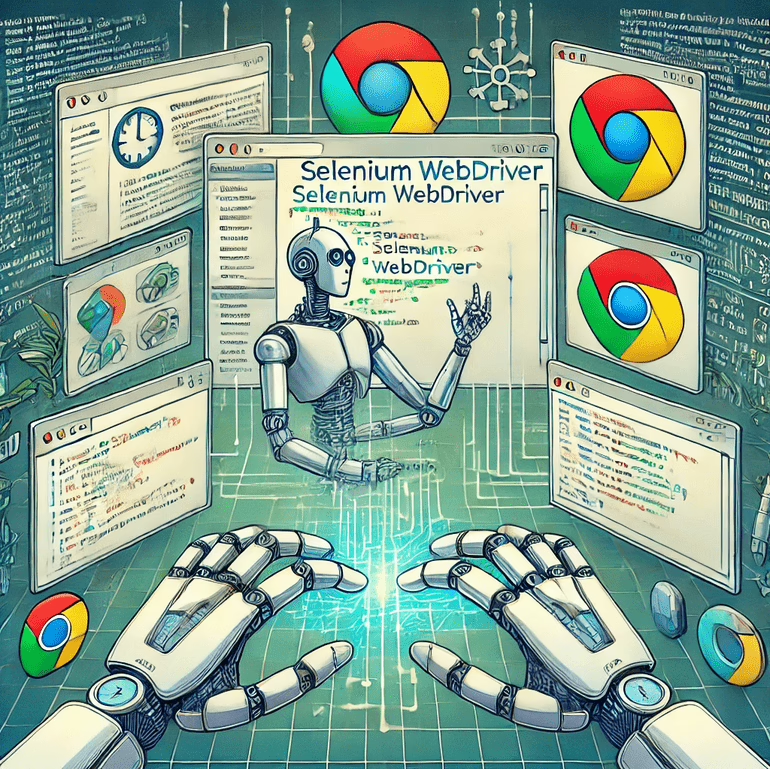In today’s fast-paced digital world, the quality and reliability of web applications are paramount. Manual testing simply can’t keep up with the speed of development and the complexity of modern web platforms. This is where Selenium, a powerful open-source framework for automating web testing, becomes indispensable. It allows organizations to ensure a flawless user experience across various browsers and devices, while significantly accelerating their development cycles. This article explores the strategic advantages of Selenium for businesses and the career opportunities it offers to professionals, highlighting how Curate Partners bridges the talent gap.
For Enterprise Leaders: How Does Selenium Drive ROI and Mitigate Business Risks?
How Does Selenium Accelerate Development Cycles and Improve Product Quality?
Selenium revolutionizes your quality assurance process by enabling the automation of repetitive and time-consuming web tests. This translates into several key benefits for your business:
- Faster Release Cycles: Automated tests run significantly quicker than manual ones, allowing for more frequent releases of new features and updates without compromising quality. This agility is crucial for staying competitive.
- Early Defect Detection: By integrating Selenium tests into Continuous Integration/Continuous Delivery (CI/CD) pipelines, defects are identified much earlier in the development lifecycle. Fixing bugs in the initial stages is significantly cheaper and less disruptive than fixing them after deployment.
- Enhanced Test Coverage: Selenium allows for comprehensive testing across various browsers (Chrome, Firefox, Edge, Safari) and operating systems, ensuring your application provides a consistent user experience regardless of the platform.
- Reduced Manual Effort & Cost: Automating tests frees up your valuable QA teams to focus on more complex exploratory testing, leading to better resource allocation and long-term cost savings on manual testing efforts.
Ultimately, Selenium helps deliver higher-quality software faster, directly impacting customer satisfaction and market share.
How Can Organizations Successfully Implement and Scale Selenium Automation?
While Selenium offers immense benefits, its successful implementation and scaling often require specialized expertise. Challenges can include setting up robust test frameworks, integrating with existing development tools, and maintaining a growing suite of automated tests.
Curate Partners offers a strategic advantage by providing access to top-tier talent skilled in test automation, particularly with Selenium. We assist businesses by:
- Providing Specialized Talent: Connecting you with experienced Test Automation Engineers, QA Engineers, and Software Development Engineers in Test (SDETs) who are proficient in Selenium WebDriver, test framework design, and cross-browser testing.
- Customized Staffing Solutions: Offering flexible engagement models to suit your project needs, whether it’s for short-term projects or long-term strategic initiatives.
- Strategic Consulting: Helping you design and implement effective test automation strategies aligned with your specific business goals, ensuring maximum ROI from your Selenium investment.
Through this consulting lens, Curate Partners ensures that your organization not only adopts Selenium but also effectively leverages it to build resilient, high-performing web applications.
For Digital Professionals: How Can Selenium Enhance Your Career and Practical Skills?
How Does Selenium Empower Developers and QA Professionals in Their Daily Work?
For developers, QA professionals, and aspiring SDETs, mastering Selenium is a critical skill in today’s software development landscape. It empowers you to:
- Automate Repetitive Tasks: Spend less time on tedious manual regression testing and more time on challenging new feature development or complex test scenarios.
- Improve Code Quality: By writing automated tests, you develop a deeper understanding of the application’s functionality and potential weak points, leading to more robust and maintainable code.
- Contribute to DevOps Culture: Integrate automated tests into CI/CD pipelines, becoming an integral part of an agile and continuous delivery environment.
- Develop Versatile Skills: Work with various programming languages (Java, Python, C#, JavaScript, Ruby) supported by Selenium, broadening your technical toolkit.
- Perform Headless Testing: Execute tests without a visible browser interface, saving resources and speeding up test execution, especially beneficial in server environments.
Selenium knowledge makes you a more efficient, impactful, and valuable member of any development team.
What Career Opportunities Does Expertise in Selenium Unlock?
Proficiency in Selenium is a highly sought-after skill that significantly enhances career prospects in the tech industry. As companies continue to invest in digital transformation and agile methodologies, the demand for test automation specialists is booming. Expertise in Selenium opens doors to roles such as:
- Test Automation Engineer: Designing, developing, and maintaining automated test scripts and frameworks.
- Software Development Engineer in Test (SDET): Bridging the gap between development and testing, often writing code and automating testing processes.
- QA Engineer/Analyst: Focusing on quality assurance with a strong emphasis on automation.
- DevOps Engineer: Integrating automated tests into CI/CD pipelines to ensure continuous delivery.
Developing a strong command of Selenium not only makes you highly marketable but also provides a foundation for specializing in other advanced testing tools and methodologies. Curate Partners regularly features roles that require strong Selenium skills, connecting talented individuals with leading companies that are innovating in the test automation space.
Conclusion
Selenium is a cornerstone of modern web testing, offering unparalleled efficiency, reliability, and coverage for web applications. For businesses, it translates into faster innovation and higher quality products. For professionals, it represents a crucial skill set that unlocks diverse and rewarding career opportunities.