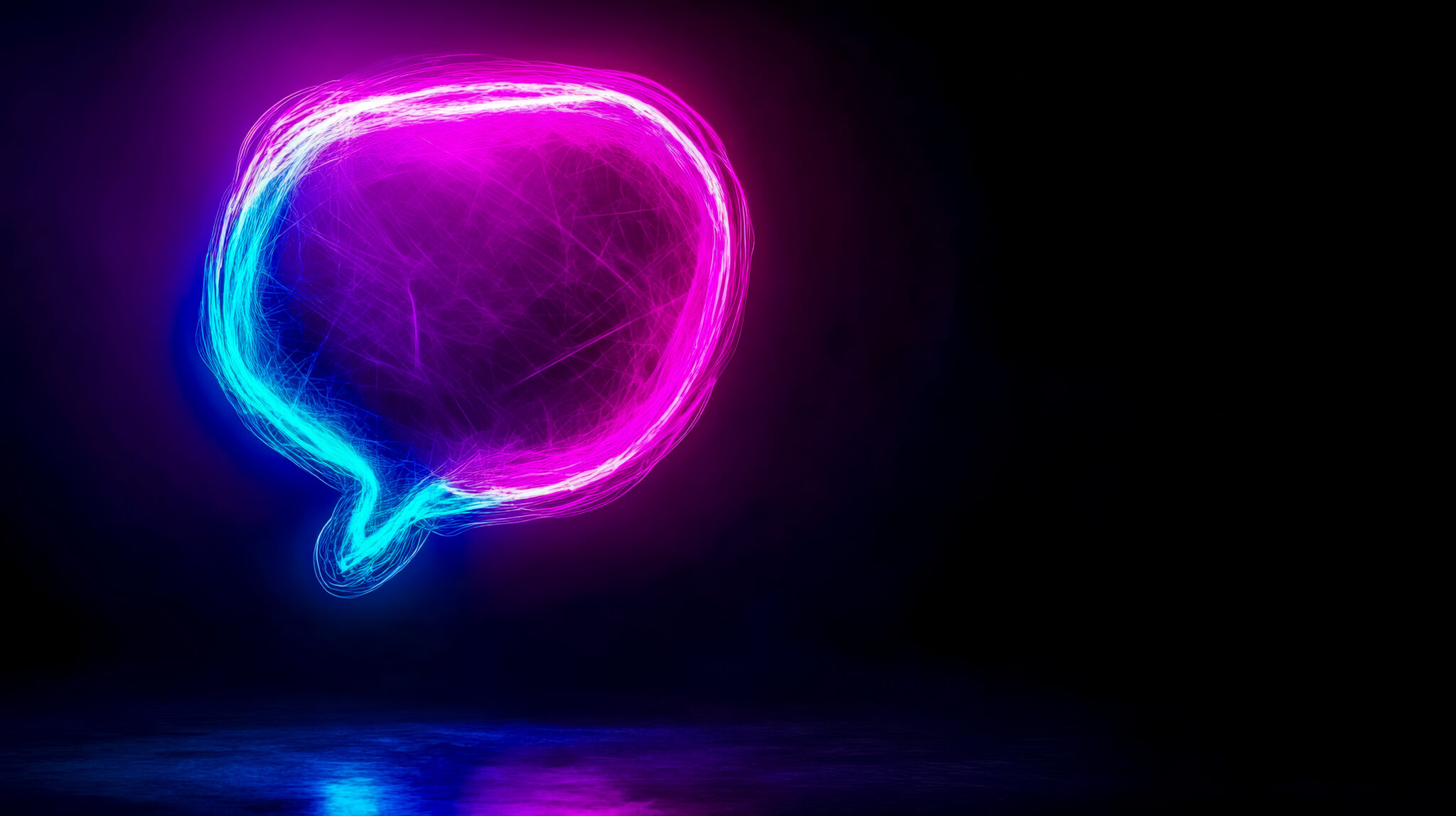The world runs on data, and cloud data warehouses like Google BigQuery are at the heart of how modern enterprises store, process, and analyze information at scale. For aspiring Data Engineers, Data Scientists, Data Analysts, and ML Engineers, gaining proficiency in these powerful platforms is becoming increasingly crucial for career success. But diving into a comprehensive ecosystem like BigQuery can seem intimidating initially – where do you even begin?
Going from “Zero” (a complete beginner) to “Pro” (a competent, contributing professional) requires building a solid understanding of the fundamentals. What are the absolute essential, foundational concepts you must grasp to start navigating BigQuery effectively?
This article breaks down the core building blocks and terminology, providing a clear starting point for aspiring data professionals and offering insights for leaders aiming to build teams with strong foundational BigQuery knowledge.
Setting the Stage: BigQuery’s Basic Structure
Before diving into specific concepts, let’s understand how BigQuery organizes resources within the Google Cloud Platform (GCP):
- Google Cloud Project: This is the top-level container. All your GCP resources, including BigQuery assets, reside within a specific project. Projects are used for organizing resources, managing billing, and controlling permissions.
- BigQuery: Within a project, BigQuery acts as the managed service for data warehousing and analytics.
- Datasets: Inside BigQuery, Datasets are containers that organize and control access to your tables and views. Think of them like schemas or databases in traditional systems.
- Tables: These are the fundamental structures within a Dataset where your actual data resides in rows and columns. BigQuery stores data in an efficient columnar format.
You’ll typically interact with these elements through the Google Cloud Console (BigQuery UI), a web-based interface for running queries, managing datasets and tables, viewing job history, and more.
Core Foundational Concepts Explained: Your BigQuery Starting Kit
Mastering these fundamental concepts will provide the base you need to start working effectively with BigQuery:
- Projects, Datasets, and Tables
- What they are: As described above, the hierarchical containers (Project -> Dataset -> Table) used to organize and manage your data and resources within Google Cloud and BigQuery.
- Why they’re Foundational: Understanding this structure is essential for locating data, managing permissions (which are often set at the Project or Dataset level), and referencing tables correctly in your queries (e.g., project_id.dataset_id.table_id).
- Jobs
- What they are: Actions that BigQuery performs on your behalf, such as loading data, exporting data, copying tables, or – most commonly – running queries. These actions typically run asynchronously.
- Why it’s Foundational: Realizing that every query you run initiates a “job” helps you understand how BigQuery works. You can monitor job progress, view job history, and analyze job details (like data processed or slots used) to understand performance and cost.
- SQL Dialect (GoogleSQL)
- What it is: BigQuery primarily uses GoogleSQL, which follows the SQL 2011 standard and includes extensions supporting advanced analytics, geospatial data, JSON, and other features.
- Why it’s Foundational: SQL is the primary language for querying and manipulating data in BigQuery. While standard SQL knowledge is transferable, being aware that you’re using GoogleSQL helps when looking up specific functions or syntax in the documentation.
- Querying (The Basics)
- What it is: The process of retrieving data from BigQuery tables using SQL SELECT statements, typically executed via the BigQuery UI’s query editor or programmatically.
- Why it’s Foundational: This is the most fundamental interaction with your data warehouse. Understanding how to write basic queries, filter data (WHERE), aggregate data (GROUP BY), join tables (JOIN), and order results (ORDER BY) is step one. You also need to know how to interpret the query results presented in the console.
- Storage vs. Compute Separation
- What it is: A core architectural principle where the system used for storing data is physically separate from the system used for processing queries (compute).
- Why it’s Foundational: This explains much of BigQuery’s scalability and pricing. You pay relatively low costs for storing data and separate costs for the compute power used to query it. Understanding this helps in optimizing both storage (e.g., lifecycle policies) and compute (e.g., writing efficient queries).
- Slots
- What they are: The fundamental units of computational capacity in BigQuery used to execute SQL queries. BigQuery automatically calculates how many slots a query requires and allocates them (either from an on-demand pool or your reserved capacity).
- Why it’s Foundational: While beginners don’t manage slots directly in the on-demand model, understanding that queries consume these computational units helps explain why complex queries take longer or cost more (if using capacity pricing). It’s the underlying resource powering query execution.
- Partitioned Tables (Basic Understanding)
- What they are: Large tables that are divided into smaller segments, or partitions, based on a specific column – most commonly a date or timestamp (_PARTITIONTIME or a date column).
- Why it’s Foundational: Partitioning is a fundamental optimization technique. Even beginners should understand that filtering queries using the partition column (e.g., WHERE DATE(event_timestamp) = ‘YYYY-MM-DD’) allows BigQuery to scan only the relevant partition(s), dramatically reducing query cost and improving performance on large time-series tables, which are extremely common.
- Loading Data (Basic Concepts)
- What it is: The process of ingesting data into BigQuery tables.
- Why it’s Foundational: While often handled by Data Engineers, understanding common methods helps context. Beginners should be aware that data can be loaded from files (via UI upload or Cloud Storage load jobs), streamed in, or generated from other queries.
Putting it Together: A Simple Workflow Example
For an aspiring professional, a basic interaction might look like this:
- Navigate to the correct Google Cloud Project in the Console.
- Locate the relevant Dataset and Table containing the needed data.
- Use the query editor to write a basic SQL query (e.g., SELECT column1, column2 FROM project.dataset.table WHERE date_column = ‘YYYY-MM-DD’ LIMIT 100).
- Run the query, which initiates a Job.
- BigQuery allocates Slots (compute) to process the data from Storage, potentially scanning only one Partition due to the date filter.
- View the query Job details (time taken, bytes processed) and the results.
For Leaders: Establishing the Baseline for BigQuery Proficiency
Ensuring your team, especially new members, has a solid grasp of these fundamentals is key to productivity.
- Q: Why is this foundational knowledge important for our new hires and team efficiency?
- Direct Answer: A baseline understanding of BigQuery’s structure, core concepts like partitioning, and basic SQL querying enables new hires to navigate the platform, perform essential tasks, understand cost/performance implications at a basic level, and communicate effectively with colleagues, significantly reducing onboarding time and allowing them to contribute faster.
- Detailed Explanation: Without this foundation, new team members struggle to even locate data or run simple analyses, leading to frustration and inefficiency. Ensuring candidates possess these fundamentals – or providing structured onboarding covering them – creates a common language and skillset within the team. Partners like Curate Partners recognize the importance of this baseline, often vetting candidates not just for advanced skills but also for a solid grasp of these core concepts, ensuring talent can hit the ground running and providing a valuable filter for hiring managers. This foundational knowledge is the prerequisite for developing more advanced optimization or ML skills later.
For Aspiring Professionals: Building Your BigQuery Foundation
Starting with a new, powerful platform like BigQuery is an exciting step. Mastering these fundamentals is your launchpad.
- Q: How can I effectively learn these essential BigQuery concepts?
- Direct Answer: Leverage Google Cloud’s free resources, practice consistently with hands-on exercises using public datasets, focus on understanding the ‘why’ behind each concept (especially partitioning and storage/compute separation), and aim to execute basic data loading and querying tasks confidently.
- Detailed Explanation:
- Use the Sandbox/Free Tier: Get hands-on experience without cost concerns.
- Explore Google Cloud Skills Boost & Documentation: Work through introductory BigQuery quests and read the official concept guides.
- Query Public Datasets: BigQuery offers many large, public datasets – practice writing SQL against them.
- Focus on Core Tasks: Practice loading a CSV from Cloud Storage, creating tables, running simple SELECT queries with WHERE/GROUP BY/ORDER BY, and understanding the job details (especially bytes processed).
- Understand Partitioning: Run queries against partitioned public tables (like some bigquery-public-data.google_analytics_sample tables) with and without a date filter to see the difference in data processed.
- Showcase Your Learning: Even simple projects demonstrating data loading and querying in BigQuery are valuable portfolio pieces for entry-level roles. Highlighting this foundational knowledge makes you a more attractive candidate, and talent specialists like Curate Partners can help connect you with organizations looking for aspiring professionals ready to build on these core BigQuery skills.
Conclusion: The Essential Starting Point for Your BigQuery Journey
Google BigQuery is a cornerstone of modern data stacks, and proficiency with it is a valuable asset for any data professional. While the platform offers deep and advanced capabilities, the journey “From Zero to Pro” begins with mastering the fundamentals: understanding the Project-Dataset-Table hierarchy, the nature of Jobs and Slots, the basics of SQL querying and data loading, the critical separation of storage and compute, and the fundamental concept of partitioning for efficiency.
Building this solid foundation is the essential first step towards leveraging BigQuery effectively, solving real-world data problems, and launching a successful career in the data-driven future.