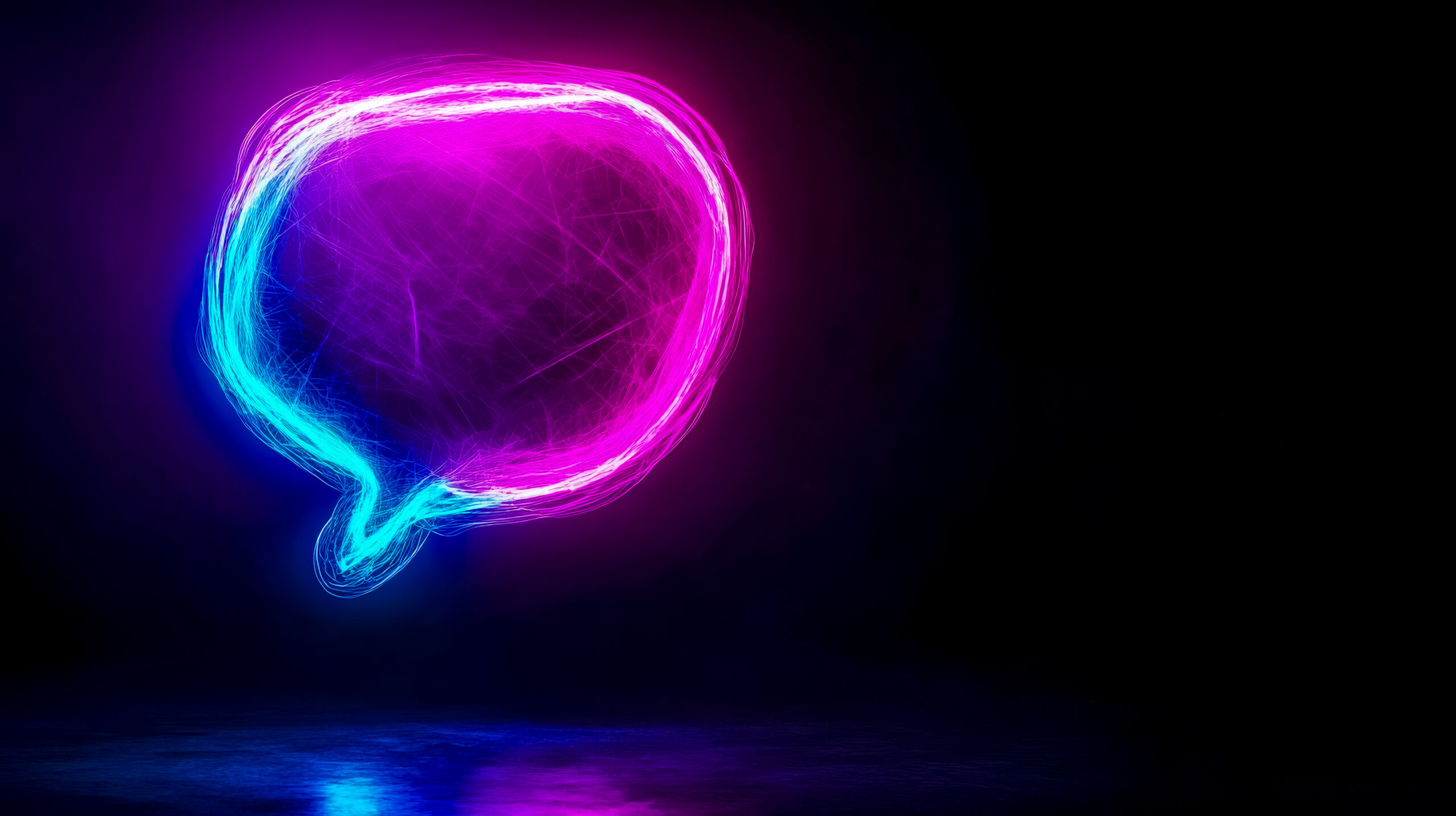Your enterprise data likely resides in scalable cloud storage like Amazon S3, Azure Data Lake Storage (ADLS), or Google Cloud Storage (GCS). But raw data sitting in storage doesn’t generate value; insights do. That value is unlocked when data flows efficiently and securely into your chosen analytics platforms – whether it’s Snowflake, Databricks, Amazon Redshift, Google BigQuery, Azure Synapse Analytics, or others.
Establishing a seamless connection between your storage layer and your analytics engine is critical. Poor integration leads to slow queries, high data transfer costs, security vulnerabilities, and brittle data pipelines. So, what are the best practices for connecting these systems to ensure efficient, secure, and cost-effective data flow? This article answers the crucial questions for leaders designing data strategies and the engineers building these interconnected systems.
Why is Seamless Integration Crucial? The Value Proposition
Core Question: Why should we focus specifically on how cloud storage connects to our analytics tools?
Direct Answer: Seamless integration directly impacts the speed, cost, and reliability of your entire analytics workflow. Efficient connections mean faster insights, lower operational expenses (compute and data transfer), enhanced security, and the ability to build robust, end-to-end data pipelines.
Detailed Explanation: The connection between storage and analytics is often a critical performance bottleneck and cost driver. Optimizing this integration yields significant benefits:
- Faster Time-to-Insight: Efficient data loading or direct querying reduces delays in analysis.
- Reduced Costs: Minimizing unnecessary data movement (especially cross-region or cross-cloud) and optimizing query scans lowers cloud bills.
- Enhanced Security: Properly configured integrations prevent data exposure during transit and ensure appropriate access controls.
- Improved Reliability: Well-architected connections are less prone to failures, leading to more dependable data pipelines.
- Scalability: Efficient integration patterns allow your analytics capabilities to scale smoothly as data volumes grow. Conversely, poor integration creates data silos, increases latency, inflates costs, and introduces security risks.
What are the Common Integration Patterns?
There are primary ways analytics platforms interact with data in S3/ADLS/GCS:
Q: How Can Analytics Platforms Directly Query Data in Cloud Storage?
Direct Answer: Many modern analytics platforms support direct querying or “query federation” against data residing in cloud storage using features like external tables. This allows querying data in place without needing to load it into the platform’s native storage first.
Detailed Explanation: This pattern is common in “Lakehouse” architectures. Examples include:
- Snowflake: Using External Tables and Stages pointing to S3, ADLS, or GCS.
- Databricks: Directly querying data in S3/ADLS/GCS via mounted storage or external tables.
- Amazon Redshift: Using Redshift Spectrum to query data in S3.
- Google BigQuery: Using External Tables connected to GCS.
- Azure Synapse Analytics: Querying data in ADLS Gen2 using serverless SQL pools or Spark pools. Efficiency relies heavily on: Data being stored in optimized formats (Parquet, ORC) and effectively partitioned within the cloud storage layer.
Q: How is Data Loaded (ETL/ELT) from Storage into Analytics Platforms?
Direct Answer: Data is often loaded (copied) from cloud storage into the analytics platform’s optimized internal storage using bulk loading commands (like Snowflake’s COPY INTO, Redshift’s COPY, BigQuery Load jobs) or via ETL/ELT tools (like AWS Glue, Azure Data Factory, Fivetran, dbt).
Detailed Explanation: Loading data is often preferred when maximizing query performance within the analytics platform is paramount, or when significant transformations are needed. Best practices focus on:
- Parallel Loading: Splitting large datasets into multiple smaller files in cloud storage allows platforms to load data in parallel, significantly speeding up ingestion.
- Optimized Formats/Compression: Using compressed, columnar formats (Parquet/ORC) usually results in faster loading compared to formats like CSV or JSON.
- Orchestration: Using tools like Airflow, Azure Data Factory, or AWS Step Functions to manage and schedule loading jobs reliably.
Q: How is Streaming Data Integrated?
Direct Answer: Real-time or near-real-time data typically flows through streaming platforms (like Kafka, Kinesis, Event Hubs, Pub/Sub) which can then either stage micro-batches of data into cloud storage for periodic loading or integrate directly with analytics platforms capable of stream ingestion.
Detailed Explanation: For streaming data:
- Storage as Staging: Tools like Kinesis Data Firehose or custom applications can write streaming data into S3/ADLS/GCS in small files (e.g., every few minutes). Analytics platforms then load these micro-batches.
- Direct Stream Ingestion: Some platforms (e.g., Snowflake’s Snowpipe Streaming, BigQuery’s Storage Write API, Databricks Structured Streaming) can ingest data directly from streaming sources with lower latency.
What are the Key Best Practices for Efficient Integration?
Regardless of the pattern, these best practices are crucial:
Q: How Should Security and Access Be Managed?
Direct Answer: Prioritize using cloud provider Identity and Access Management (IAM) roles, service principals (Azure), or managed identities instead of embedding access keys/secrets directly in code or configurations. Apply the principle of least privilege, granting only the necessary permissions for the integration task. Secure the network path where possible.
Detailed Explanation:
- IAM Roles/Managed Identities: Allow your analytics platform or compute service to securely assume permissions to access specific storage resources without handling long-lived credentials.
- Least Privilege: Grant only the required permissions (e.g., read-only access to a specific bucket prefix for a loading job).
- Network Security: Utilize VPC Endpoints (AWS), Private Endpoints (Azure), or Private Google Access to keep traffic between your analytics platform and storage within the cloud provider’s private network, enhancing security and potentially reducing data transfer costs.
- Encryption: Ensure data is encrypted both at rest in storage and in transit during loading or querying (typically handled via HTTPS/TLS).
Q: How Can Data Transfer Performance Be Optimized?
Direct Answer: Co-locate your storage and analytics compute resources in the same cloud region, use optimized columnar file formats (Parquet/ORC) with appropriate compression, partition data effectively in storage, and leverage parallel data loading/querying capabilities.
Detailed Explanation:
- Co-location: Minimize network latency by ensuring your S3/ADLS/GCS bucket/container is in the same region as your analytics platform cluster/warehouse.
- Formats & Compression: Columnar formats reduce data scanned; compression reduces data volume transferred over the network.
- Partitioning: Allows direct query engines and loading processes to skip irrelevant data, drastically reducing I/O.
- Parallelism: Ensure loading processes and direct queries can leverage multiple compute resources by splitting data into appropriately sized files.
Q: How Can Integration Costs Be Controlled?
Direct Answer: Minimize cross-region or cross-cloud data transfers (which incur egress fees), use efficient data formats and compression to reduce data volume, leverage direct query capabilities judiciously (as they often have their own scan costs), and monitor API request costs associated with accessing storage.
Detailed Explanation:
- Avoid Egress: Architect data flows to stay within the same region or cloud provider whenever possible.
- Data Volume Reduction: Compression and columnar formats lower both storage and data transfer/scan costs.
- Query Costs: Direct queries (Redshift Spectrum, Athena, BigQuery external tables) often charge based on data scanned in storage – optimized layout (partitioning/formats) is crucial here.
- API Costs: High-frequency listing or small file operations (GET/PUT) can incur significant API request costs on the storage service. Monitor these via cloud provider tools.
For Enterprise Leaders: Strategic Considerations for Integrated Systems
Q: How Does Our Choice of Storage and Analytics Platform Impact Integration Strategy?
Direct Answer: Choosing storage and analytics platforms within the same cloud ecosystem (e.g., S3 with Redshift/EMR, ADLS with Synapse/Databricks on Azure, GCS with BigQuery/Dataproc) generally offers the tightest integrations, potentially better performance, and often lower data transfer costs compared to multi-cloud integration scenarios.
Detailed Explanation: Native integrations are typically more seamless and optimized. For example, permissions management might be simpler using native IAM. Performance can be higher due to optimized internal networking. Multi-cloud integrations are achievable but often introduce complexity in networking, security management (handling cross-cloud credentials), and cost (egress fees). The TCO analysis must carefully consider these integration factors.
Q: What Expertise is Needed to Architect and Maintain Efficient Integrations?
Direct Answer: Successfully integrating cloud storage and analytics requires specialized expertise spanning both the chosen cloud storage platform (S3/ADLS/GCS specifics) and the analytics platform (Snowflake/Databricks/BigQuery etc.), alongside strong skills in data modeling, security best practices, networking concepts, and automation (IaC/scripting).
Detailed Explanation: This isn’t a generic cloud skill. It requires deep understanding of how specific services interact, their performance characteristics, and their security models. Finding professionals with this specific blend of cross-platform integration expertise is a significant challenge for many organizations. Curate Partners understands this niche, leveraging its network and consulting lens to help companies identify skill gaps and source the specialized talent needed to build and manage these critical integrations effectively.
Q: How Can We Ensure Our Integrated Architecture is Scalable and Future-Proof?
Direct Answer: Design integrations using standard, well-supported patterns (like IAM roles, standard connectors), leverage Infrastructure as Code (IaC) for repeatability and management, build in monitoring and alerting, and conduct periodic architectural reviews to ensure the integration still meets performance, cost, and security requirements as data volumes and use cases evolve.
Detailed Explanation: Avoid brittle custom scripts where robust connectors exist. Use IaC tools like Terraform or CloudFormation/ARM to manage the setup. Implement monitoring for data flow latency, costs, and error rates. Regularly revisit the architecture – is the chosen integration pattern still optimal? Are new platform features available that could simplify or improve the integration? Proactive review prevents systems from becoming outdated or inefficient.
For Data Professionals: Mastering the Integration Landscape
Q: What Specific Tools and Techniques Should I Learn for Integration?
Direct Answer: Master the CLI and SDKs for your chosen cloud storage, become proficient in configuring IAM roles/policies/service principals, learn the specific connection methods for your target analytics platform (e.g., Snowflake Stages/Pipes, Databricks DBFS mounts/secrets, Redshift COPY options, BigQuery load/federation), understand relevant ETL/Orchestration tools (Glue, Data Factory, Airflow), and practice Infrastructure as Code (Terraform).
Detailed Explanation: Hands-on skills are key:
- Cloud Provider Tools: aws s3, az storage, gsutil commands; Python SDKs (Boto3, Azure SDK, Google Cloud Client Libraries).
- IAM Configuration: Creating roles, attaching policies, understanding trust relationships.
- Analytics Platform Connectors: Knowing how to configure external stages, external tables, COPY commands with credentials, etc.
- Automation: Scripting routine tasks, using IaC to define resources like storage accounts, IAM roles, and network endpoints.
Q: What are Common Pitfalls to Avoid During Integration?
Direct Answer: Avoid hardcoding credentials (use IAM roles!), loading large numbers of small files inefficiently, ignoring network latency between regions, transferring uncompressed data, failing to partition data in storage before direct querying, and neglecting security configurations like private endpoints or proper IAM scoping.
Detailed Explanation: Simple mistakes can have big consequences:
- Credential Management: Exposed keys are a major security risk.
- Small Files: Hurt loading performance and can increase API costs.
- Network: Cross-region traffic is slow and expensive.
- Data Layout: Unpartitioned/uncompressed data leads to slow, costly queries.
- Security: Default open permissions or public network exposure are dangerous.
Q: How Can Strong Integration Skills Boost My Career?
Direct Answer: Professionals who can efficiently and securely connect disparate data systems (like cloud storage and analytics platforms) are highly valuable. This skill set is fundamental to building end-to-end data solutions, enabling analytics, and is often a prerequisite for progressing to senior data engineering or cloud architect roles.
Detailed Explanation: Businesses need data to flow reliably from storage to insight engines. Engineers who master this integration are critical enablers. This involves understanding data movement patterns, security paradigms, performance tuning across different services, and cost implications. Demonstrating proficiency in connecting S3/ADLS/GCS to platforms like Snowflake, Databricks, BigQuery etc., makes your profile highly attractive. Curate Partners frequently places candidates with these specific, high-demand integration skills into key roles at data-driven organizations.
Conclusion: Bridging Storage and Insight Efficiently
Effectively connecting your cloud storage (S3/ADLS/GCS) to your analytics platform is not just a technical task; it’s a strategic necessity for unlocking the value within your data. Success hinges on choosing the right integration patterns and diligently applying best practices around security (IAM, networking), performance (co-location, formats, partitioning, parallelism), and cost control (data transfer, API usage). Mastering these integrations requires specialized skills and careful architectural planning, but the payoff – faster insights, lower costs, and a more robust data ecosystem – is substantial.