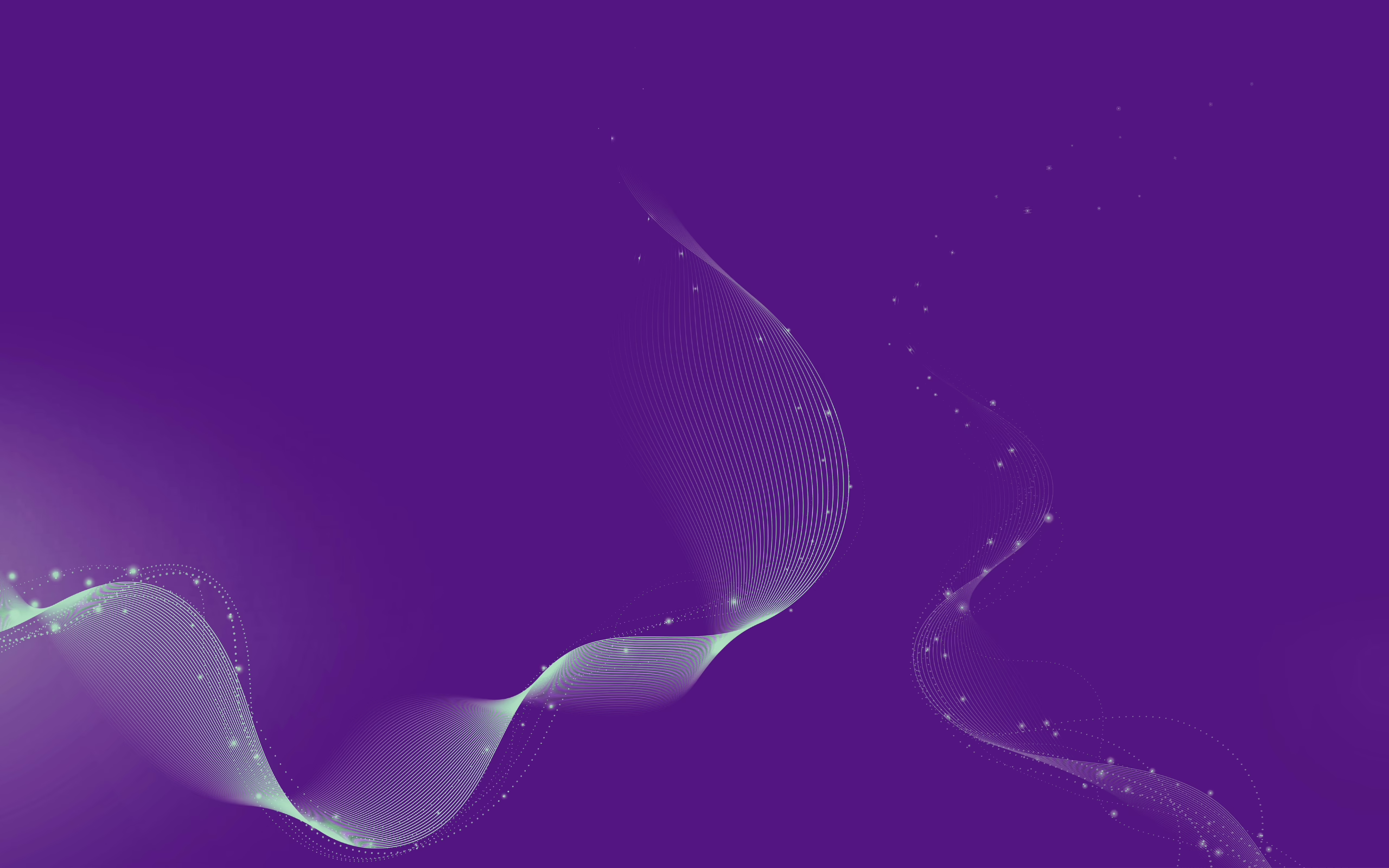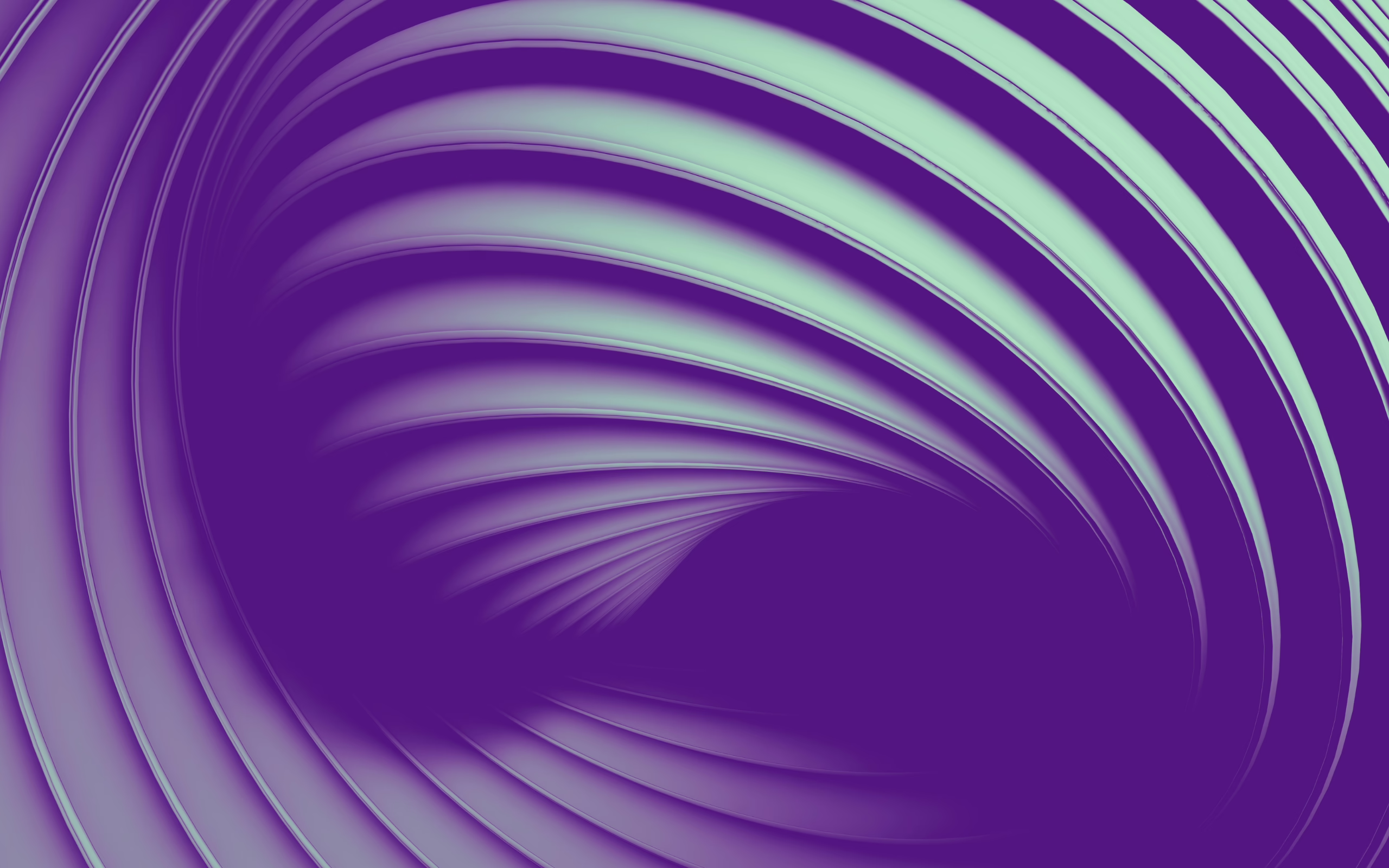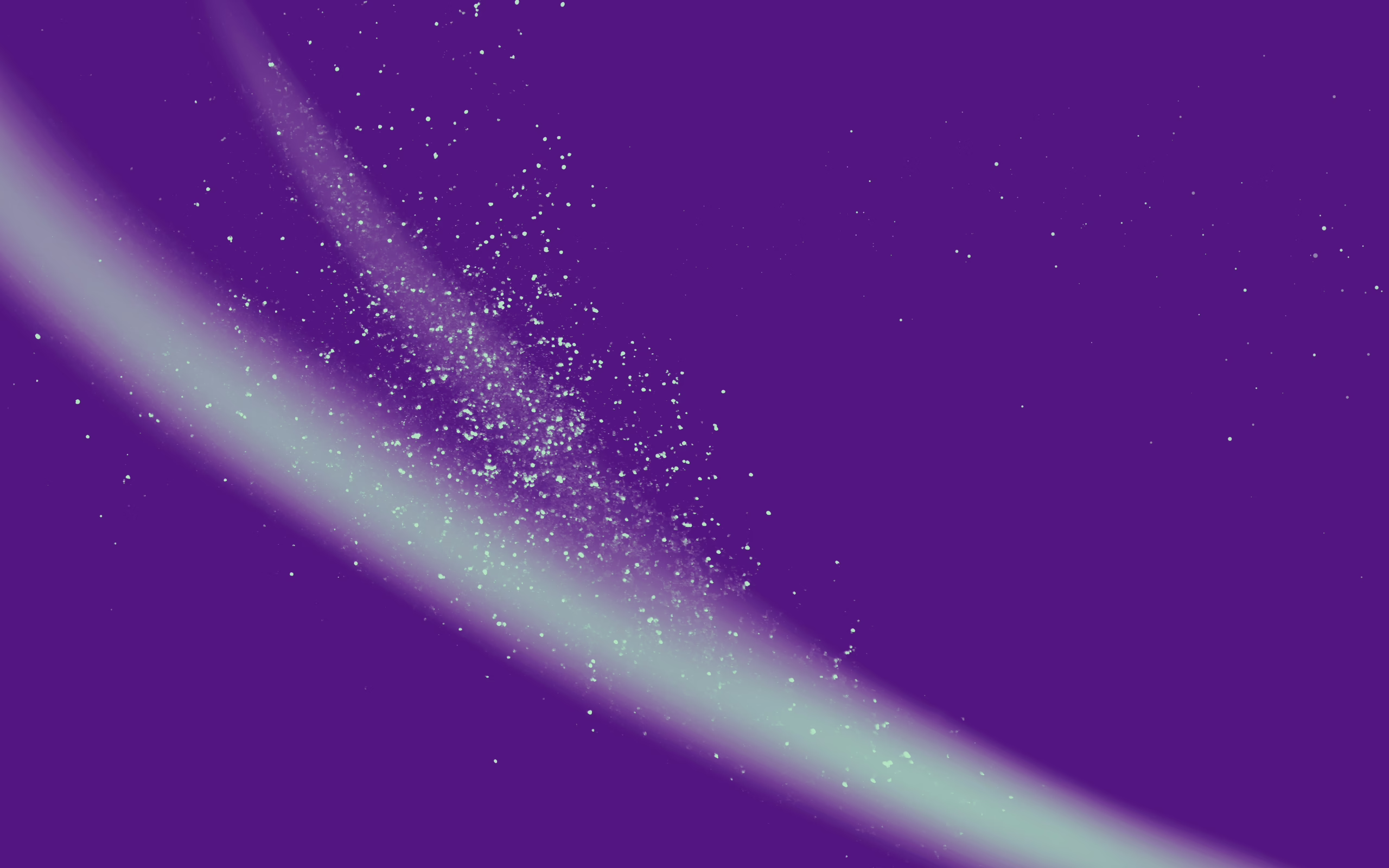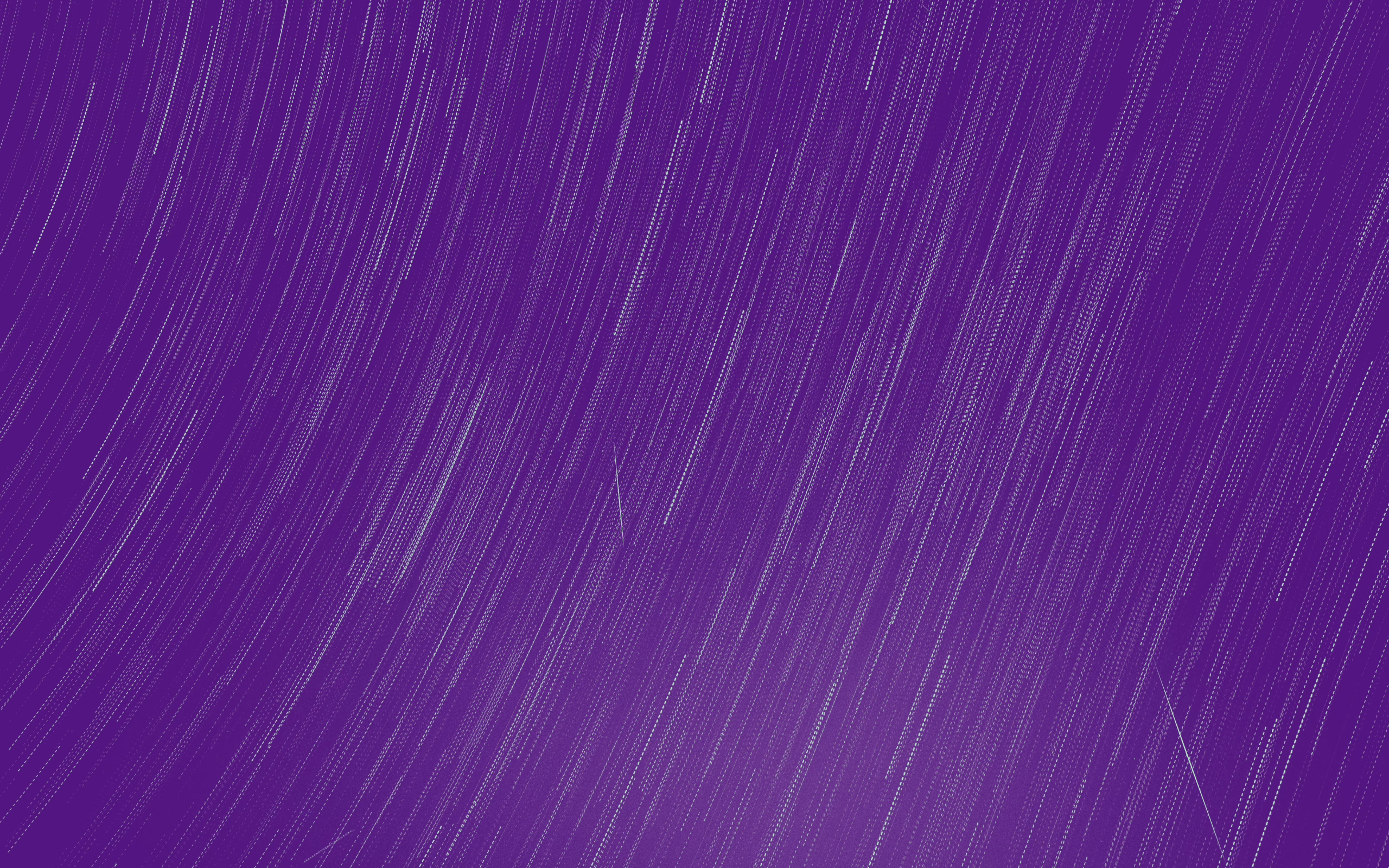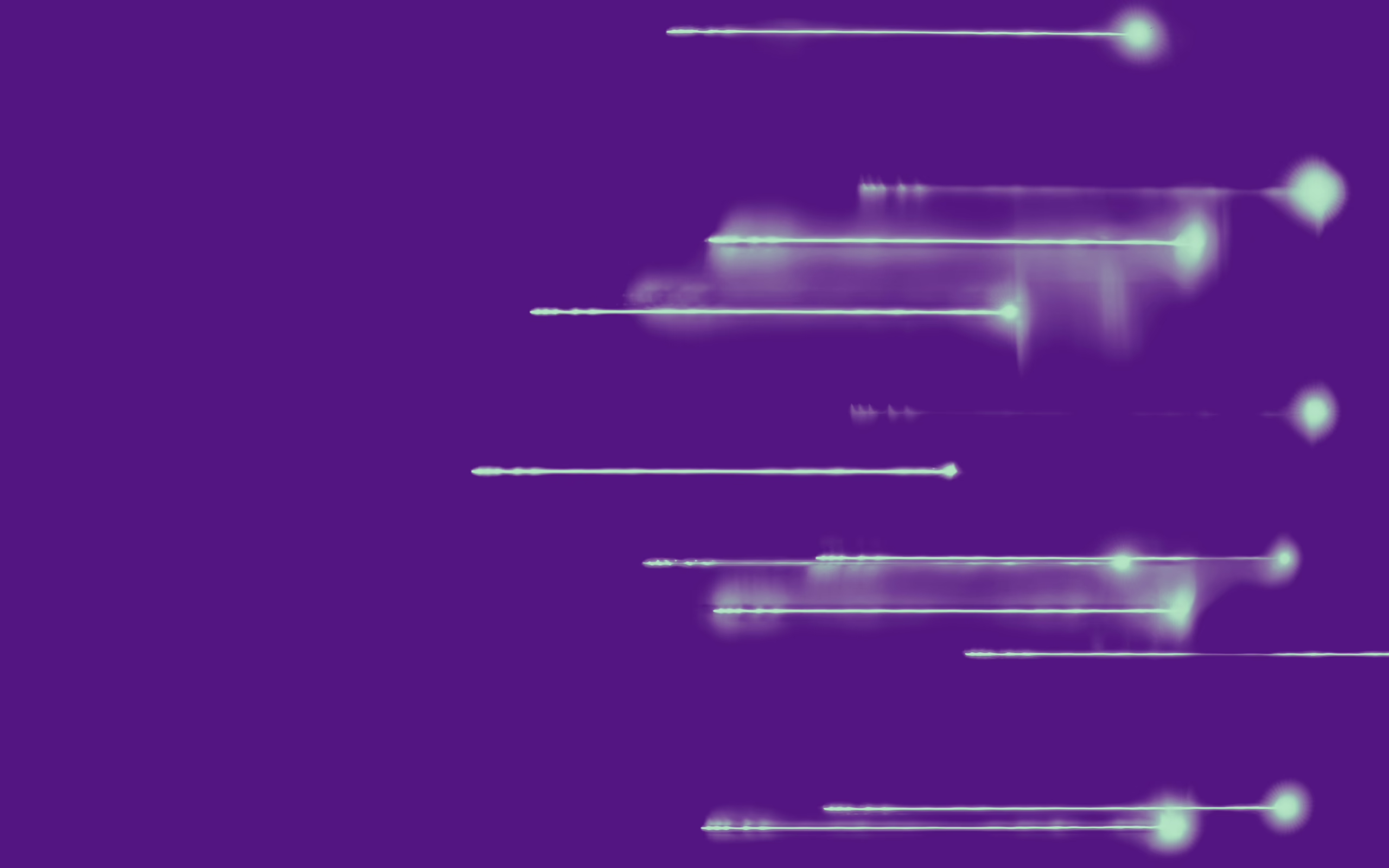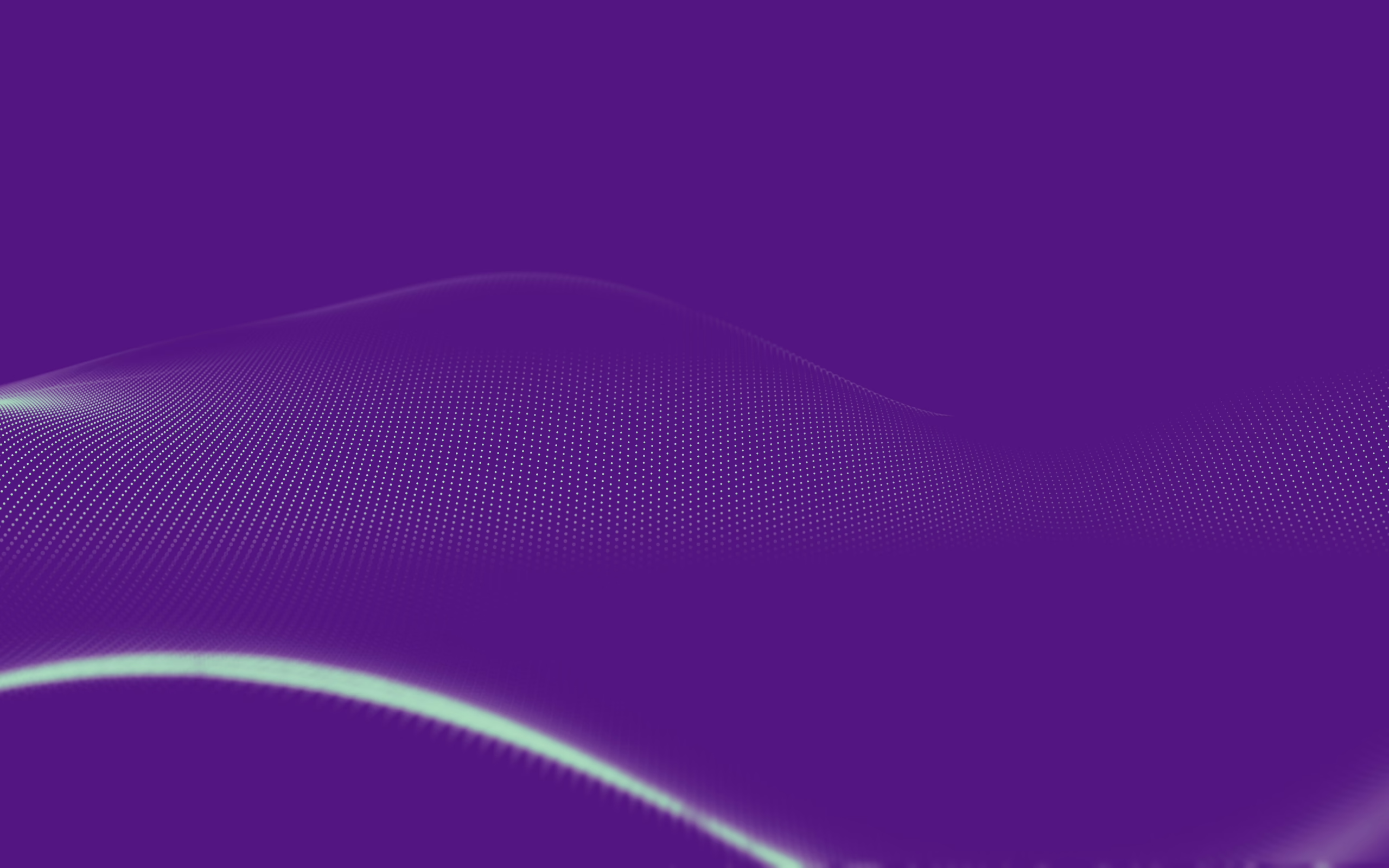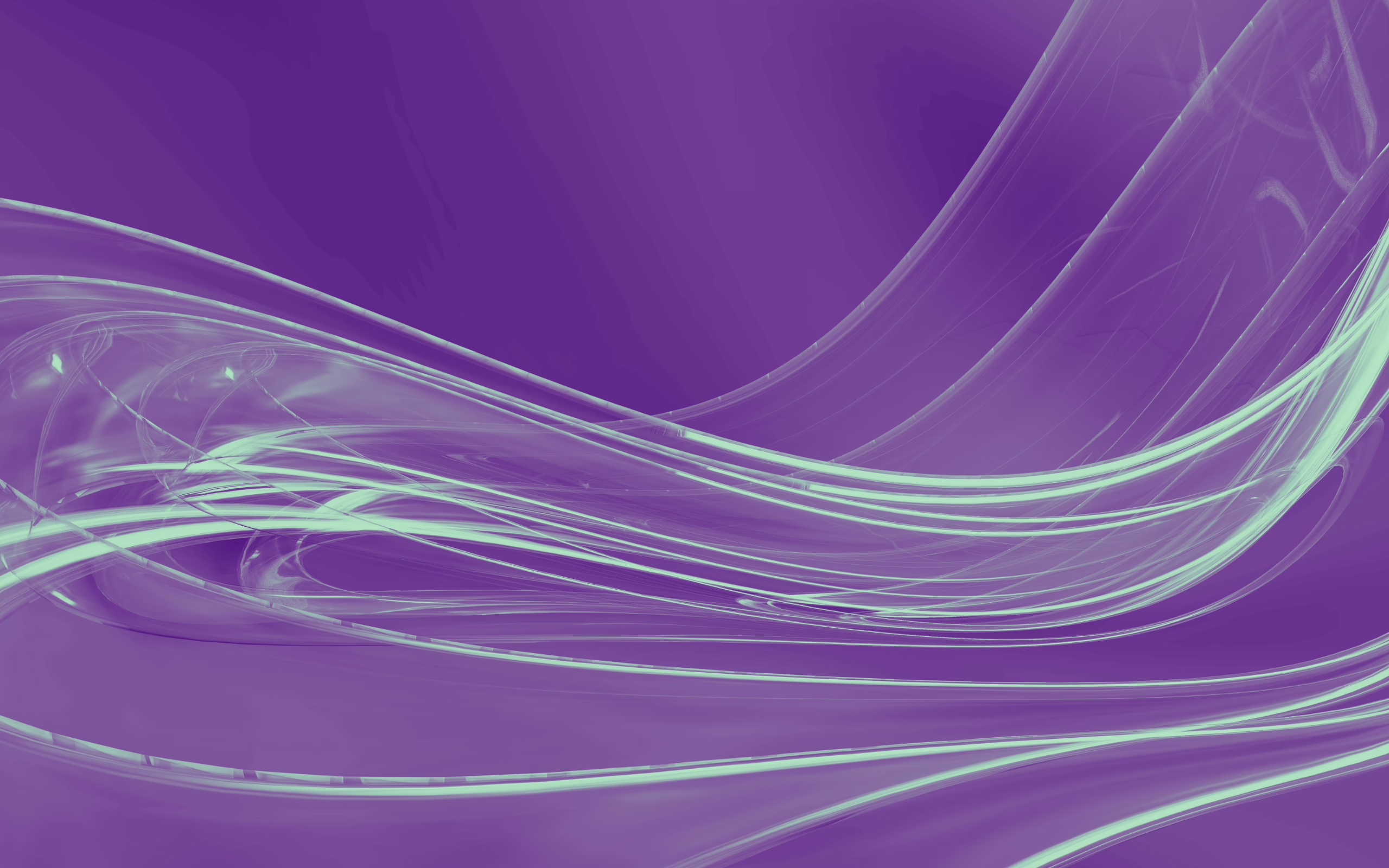Mastering App Store Submission:
A Comprehensive Guide for Developers and Businesses
In the highly competitive world of mobile applications, successfully submitting your app to the app store can be the difference between obscurity and success. App store submission refers to the process of submitting a mobile application, typically for smartphones or tablets, to an app distribution platform or marketplace. The two most prominent platforms for app submission are the Apple App Store for iOS applications and the Google Play Store for Android applications. This process involves several critical steps to ensure that the app meets the platform’s guidelines and standards before being made available for download by users. This article delves into the essential steps of app store submission, best practices, and how Curate Consulting can assist in finding the specialized talent needed to navigate this process successfully.
Key Steps in App Store Submission
Submitting an app to an app store involves multiple steps, each requiring careful attention to detail and adherence to the platform’s guidelines.
1. App Development
Before submission, developers create the mobile application, ensuring it aligns with the intended platform’s requirements and guidelines. This includes designing user interfaces, implementing features, and addressing any technical considerations. A well-developed app lays the foundation for a successful submission.
2. App Testing
Thorough testing is crucial to identify and address bugs, usability issues, and any other potential problems. Testing may involve various devices and operating system versions to ensure compatibility. This step helps ensure that the app provides a seamless user experience across different devices.
3. Compliance with Guidelines
Developers must adhere to the guidelines set by the respective app store. This includes meeting design standards, content policies, security requirements, and other criteria specified by the platform. Familiarizing oneself with these guidelines early in the development process can prevent delays and rejections.
4. App Store Developer Account
Developers need to register for a developer account on the platform where they intend to submit the app. For example, Apple’s App Store requires developers to enroll in the Apple Developer Program, while Google Play Store necessitates a Google Play Developer account. This registration is a prerequisite for submitting and managing apps on these platforms.
5. Prepare App Assets
Developers prepare assets such as app icons, screenshots, promotional images, and other visuals that will be displayed on the app store listing. These assets play a crucial role in attracting users to download the app. High-quality visuals and well-crafted descriptions can significantly impact the app’s discoverability and appeal.
6. Create App Store Listing
Developers fill out the necessary information for the app store listing, including the app’s name, description, category, keywords, and other details. This information is used to showcase the app on the store and help users find it. A well-optimized listing can improve the app’s visibility and search ranking.
7. Submission Process
Developers use the app store’s submission interface to upload the compiled app binary, app assets, and other required files. The submission process may include completing forms, setting pricing or distribution details, and choosing release options. Ensuring that all required fields are accurately filled out can streamline the submission process.
8. Review Process
The submitted app undergoes a review process conducted by the app store’s team. The review ensures that the app complies with guidelines, functions as intended, and does not contain any violations. This step can take anywhere from a few hours to several days, depending on the platform and the complexity of the app.
9. Approval or Rejection
After the review, the app is either approved for publication or rejected. If rejected, the app store provides feedback on the reasons for rejection, and developers must address the issues before resubmitting. Understanding and addressing the feedback promptly can expedite the approval process.
10. App Publication
Once approved, the app is published and made available for download on the app store. Users can find and install the app on their devices through the app store’s search and discovery features. Effective marketing and promotion strategies can further enhance the app’s visibility and download rates.
11. App Updates
Developers can submit updates to the app store to introduce new features, fix bugs, or make improvements. The update follows a similar submission and review process. Regular updates help maintain user engagement and ensure that the app remains relevant and functional.
Considerations and Best Practices
Ensuring a smooth app store submission process involves adhering to best practices and understanding the platform-specific requirements.
Quality Assurance: Thoroughly test the app to identify and fix any bugs or issues before submission. Ensuring a seamless user experience is critical for positive reviews and user retention.
Guideline Compliance: Familiarize yourself with and adhere to the app store’s guidelines and policies. Non-compliance can lead to rejection and delays in the submission process.
User-Friendly Listing: Create a compelling app store listing with clear descriptions, attractive visuals, and relevant keywords. A well-optimized listing can significantly improve the app’s visibility and download rates.
Regular Updates: Keep the app updated with new features and bug fixes to maintain user engagement. Regular updates show users that the app is actively maintained and improved.
Promotion and Marketing: Consider marketing strategies to promote the app and increase visibility in the app store. Leveraging social media, press releases, and influencer partnerships can boost the app’s reach and downloads.
Curate Consulting: Finding Specialized Talent for App Development and Submission
Navigating the app store submission process requires expertise and meticulous attention to detail. At Curate Consulting, we understand the complexities involved in app development and submission, and we offer tailored solutions to help you find the specialized talent needed to succeed.
Why Choose Curate Consulting?
Expertise in App Development and Submission: Our team comprises industry experts with extensive experience in app development and submission. We stay updated with the latest trends and guidelines, ensuring that we can provide the best talent for your projects.
Comprehensive Talent Acquisition: We offer end-to-end talent acquisition services, from sourcing and screening candidates to onboarding and retention. Our rigorous selection process ensures that we find the right fit for your team.
Customized Solutions: We provide customized solutions tailored to your specific needs. Whether you need a single developer or an entire team, we have the resources to meet your requirements.
Focus on Quality and Innovation: At Curate Consulting, we are committed to quality and innovation. We work closely with our clients to understand their goals and deliver solutions that exceed their expectations.
Our Approach
Understanding Your Needs: We begin by understanding your project requirements, including the skills and expertise needed, project timelines, and budget constraints.
Sourcing the Right Talent: Leveraging our extensive network and industry connections, we source top-tier talent with the right skills and experience for your project.
Screening and Assessment: Our rigorous screening and assessment process ensures that we select candidates who not only have the technical skills but also fit well with your company culture.
Onboarding and Support: We assist with the onboarding process to ensure a smooth transition. Our ongoing support helps retain talent and address any challenges that may arise.
Success Stories
Healthcare App Developer: A healthcare app developer needed to submit a complex application to both the Apple App Store and Google Play Store. Curate Consulting provided a team of specialists who ensured the app met all guidelines, resulting in a smooth submission and rapid approval.
Educational Platform: An educational platform required a comprehensive app submission strategy for their new learning app. Curate Consulting identified and placed experts who managed the submission process, leading to a successful launch and positive user feedback.
Retail App Launch: A retail company sought to launch a mobile app to enhance their customer experience. Curate Consulting supplied a team of developers and submission experts who ensured the app was submitted and approved without delays, contributing to a successful market entry.
Conclusion
App store submission is a critical step in the app development lifecycle, and success often depends on meeting platform requirements and delivering a positive user experience. By understanding the key steps and adhering to best practices, developers can navigate this process more effectively. For businesses looking to optimize their app submission process, finding the right talent is crucial. Curate Consulting is here to help, providing specialized talent acquisition services tailored to your needs. Contact us today to learn more about how we can support your app development and submission efforts, ensuring your app reaches its full potential.