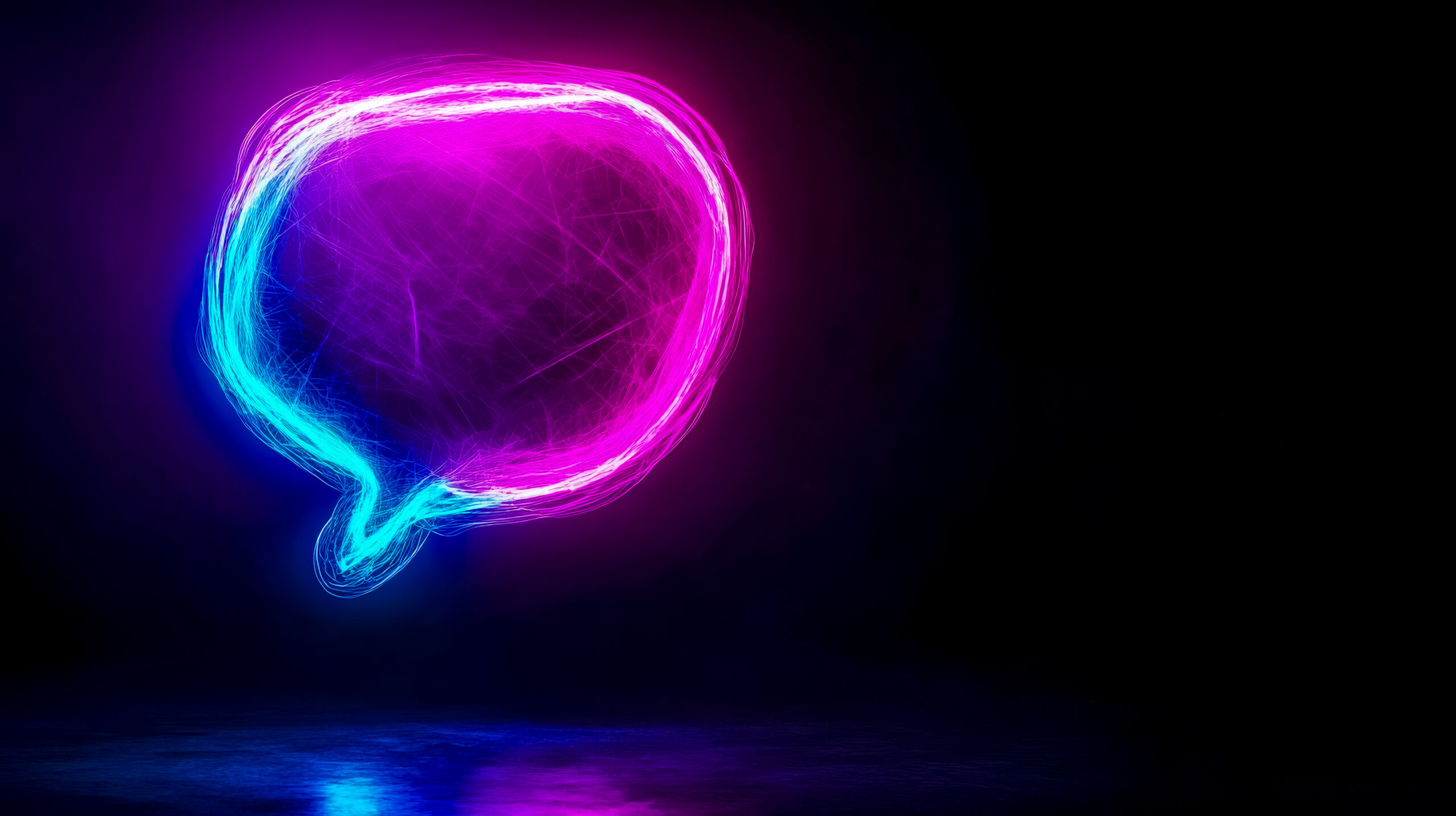In today’s data-driven business environment, the ability to understand, interpret, and present data visually is a vital skill. Whether you’re a data scientist, a business executive, or a researcher, transforming complex datasets into meaningful visuals can elevate decision-making and communication. One of the most robust tools for achieving this in the R programming ecosystem is ggplot2—an open-source package that revolutionizes how data visualizations are built.
ggplot2, developed by Hadley Wickham, leverages the Grammar of Graphics, a theoretical framework that breaks down data visualization into its fundamental components. This article explores how ggplot2 enhances data visualization and analytics for businesses and individuals alike and how Curate Consulting Services can help organizations find specialized talent to unlock its full potential.
Understanding ggplot2: The Grammar of Graphics Approach
ggplot2 is unlike many other visualization tools because it operates on a Grammar of Graphics approach. This methodology breaks down a plot into individual components such as data, aesthetics, and geometries, allowing users to build complex, meaningful visualizations through layering. Each layer represents a different aspect of the visualization, from raw data to labels and statistical transformations.
Layered Approach: Building Data Visualizations with Flexibility
At the core of ggplot2’s versatility is its layered approach. Instead of creating static, one-dimensional charts, users can add multiple layers to a single plot, which may include points, lines, labels, or statistical overlays. This layering gives analysts the ability to customize every component of the plot—ensuring the result is not only visually appealing but also rich with data-driven insights.
For example, a business analyst comparing monthly revenue data across different product categories could layer line plots showing trends over time, add statistical summaries to highlight averages, and use customized color palettes to differentiate each product category. The result is a complex, information-rich visualization that tells a detailed story with minimal effort.
Data Mapping for Rich Visual Representations
One of the standout features of ggplot2 is its capability to map data to various aesthetic properties such as the x and y axes, color, size, and shape. This mapping allows analysts to represent multiple variables within a single plot, which leads to deeper and more meaningful insights.
For instance, a financial analyst might use color mapping to display profit margins for various regions on a scatter plot that maps sales to the x-axis and marketing spend to the y-axis. This kind of visualization can instantly convey relationships, trends, and outliers in a visually intuitive format that helps decision-makers act faster.
Wide Range of Plot Types: From Basic to Complex
ggplot2 supports a diverse array of plot types, including but not limited to:
- Scatter plots
- Line plots
- Bar plots
- Histograms
- Box plots
- Heatmaps
This breadth of options makes ggplot2 a versatile tool for data exploration and presentation across industries. For example, in the healthcare sector, ggplot2 could be used to track patient recovery rates over time with line plots, compare patient demographics using box plots, or assess treatment effectiveness through scatter plots with trend lines.
Faceting: Comparing Subsets of Data with Ease
A unique feature of ggplot2 is its faceting capability, which allows users to create multiple small plots (or panels) within a single visualization, comparing different subsets of data. This is particularly useful when working with categorical variables.
For example, a marketing team might create a faceted grid of bar charts that compares customer demographics across multiple regions. Each small plot would represent a different region, making it easier to spot geographic trends without crowding a single chart with too much data.
Customization: Personalizing Data Visuals to Fit Your Needs
ggplot2 offers extensive customization options, enabling users to tailor every detail of a plot to fit specific needs, from axes and labels to themes and colors. Customizing visualizations can be essential for businesses looking to ensure brand consistency in their reporting or clarity in presenting complex data.
Themes and Custom Styles
ggplot2 comes with a range of built-in themes, and users can create their own to ensure visual consistency across plots. This is especially useful in business settings where visualizations need to adhere to corporate branding guidelines. Whether it’s adjusting color schemes to match brand colors or ensuring that fonts align with company presentation standards, ggplot2 makes it easy to create professional, tailored visualizations.
Statistical Transformations: Adding Depth to Your Data
One of ggplot2’s most powerful features is its ability to include statistical transformations in plots. This feature enables users to add regression lines, smoother curves, confidence intervals, and other statistical summaries directly to their plots.
For example, a data scientist studying sales trends might add a regression line to a scatter plot of sales data to illustrate the overall trend, while also including a confidence interval to represent the uncertainty in the prediction. These transformations give decision-makers not only a clearer picture of the data but also the statistical context they need to make informed decisions.
Seamless Integration with the Tidyverse: A Streamlined Data Science Workflow
ggplot2 is part of the Tidyverse, a collection of R packages designed to work seamlessly together for data manipulation, exploration, and visualization. ggplot2 integrates effortlessly with other packages like dplyr and tidyr, making it easy for users to clean, transform, and visualize data all within a single workflow.
This integration is particularly valuable for businesses and data scientists working with large, complex datasets. For example, a research team might use dplyr to filter and aggregate data before passing it to ggplot2 for visualization, all within the same R script. This streamlined process eliminates the need for time-consuming data transfers between different tools.
Real-World Applications of ggplot2
Business Intelligence and Reporting
ggplot2’s flexibility makes it ideal for business intelligence (BI), enabling companies to visualize key performance indicators (KPIs) and uncover actionable insights. BI teams can use ggplot2 to create dashboards that track sales performance, customer behavior, and operational efficiency—helping decision-makers respond quickly to emerging trends.
For instance, a sales team could use ggplot2 to generate interactive dashboards that visualize sales pipelines, product performance, and customer retention metrics, enabling more data-driven strategies for boosting revenue.
Healthcare Analytics
In the healthcare sector, ggplot2 is widely used for research and patient data analysis. Doctors and researchers can create detailed visualizations to track patient outcomes, compare treatment efficacy, and analyze trends in public health data. ggplot2’s ability to handle large datasets and represent multiple variables visually makes it invaluable in this field.
For example, a healthcare provider could use ggplot2 to create a heatmap showing disease spread across different regions, allowing public health officials to allocate resources where they’re most needed.
Curate Consulting: Finding the Right Talent to Maximize ggplot2
While ggplot2 is a powerful tool, getting the most out of it requires a deep understanding of both data visualization principles and the R programming language. At Curate Consulting Services, we help businesses find highly skilled professionals who specialize in data visualization with ggplot2.
Our Approach to Talent Acquisition
We don’t just look for technical expertise—we focus on finding professionals who understand the business context of data visualization. Whether your organization needs a data scientist to build custom dashboards or a data analyst to present insights to leadership, Curate Consulting ensures that you have the right talent to execute your vision.
For example, we recently partnered with a logistics company that needed to improve its fleet tracking system using data visualizations. By connecting them with a ggplot2 expert, we helped them build a dynamic dashboard that improved operational efficiency and reduced costs.
Long-Term Partnerships for Success
At Curate Consulting, we believe in building long-term relationships with our clients. We work closely with organizations to identify gaps in their data strategy and provide access to top-tier talent that can elevate data-driven decision-making.
Conclusion: ggplot2—A Must-Have Tool for Data Visualization
ggplot2 is more than just a visualization package—it’s a gateway to deeper insights and more informed decision-making. Its Grammar of Graphics approach, flexibility, and seamless integration with the Tidyverse make it an essential tool for anyone working with data in R.