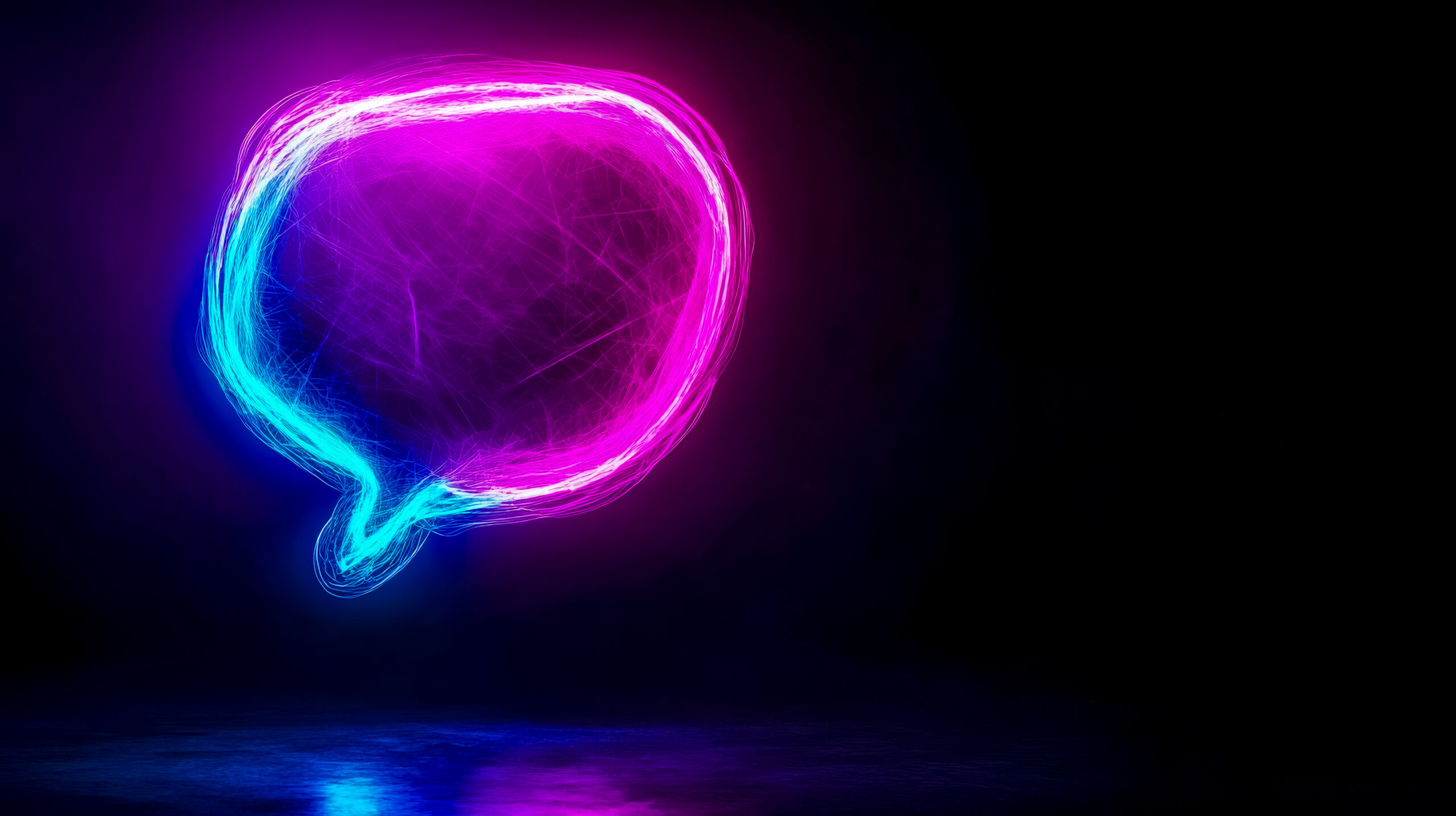In the world of business, data is king. Every day, organizations handle vast amounts of data, and the ability to analyze this data effectively is crucial for making informed decisions, driving growth, and gaining competitive advantage. For professionals, researchers, and analysts who rely on Microsoft Excel to organize and analyze data, the Analysis ToolPak is a game-changer.
The Analysis ToolPak is an Excel add-in that provides powerful data analysis tools, going far beyond Excel’s standard capabilities. Whether you’re performing complex statistical tests, running financial models, or generating forecasts, the Analysis ToolPak transforms Excel into a robust data analysis platform. In this blog, we’ll explore what the Analysis ToolPak is, how it can help businesses and professionals, and how Curate Consulting Services can assist organizations in finding the specialized talent they need to leverage this tool effectively.
What Is the Analysis ToolPak?
The Analysis ToolPak is an Excel add-in designed for advanced data analysis. It offers a wide range of tools for performing statistical, financial, and engineering analysis, making it an essential tool for anyone working with large datasets. From calculating moving averages for time-series data to conducting regression analysis, the Analysis ToolPak simplifies complex calculations, allowing professionals to extract meaningful insights from their data.
Although it’s not enabled by default in Excel, installing the Analysis ToolPak is straightforward. Once activated, users can access its functions via the “Data” tab in Excel, under “Data Analysis.” This seamless integration means users can perform sophisticated analyses without ever leaving the familiar Excel environment.
Key Features of the Analysis ToolPak
The Analysis ToolPak offers a range of advanced data analysis tools, each tailored to specific analytical needs. Let’s dive into some of its most powerful features:
1. Statistical Analysis
Statistical analysis is one of the core strengths of the Analysis ToolPak. Users can perform descriptive statistics such as calculating the mean, median, and variance of a dataset. The add-in also allows for hypothesis testing, offering tools like t-tests, ANOVA (Analysis of Variance), correlation analysis, and regression analysis. This makes it a valuable asset for researchers, analysts, and data scientists who need to validate hypotheses or identify relationships between variables.
2. Financial Functions
Financial professionals can leverage the Analysis ToolPak to perform advanced financial calculations. For instance, it includes functions to calculate Net Present Value (NPV), Internal Rate of Return (IRR), and payment schedules for loans or investments. These functions enable finance teams to create detailed financial models, analyze cash flows, and make data-driven investment decisions.
3. Engineering Functions
For engineers, the Analysis ToolPak provides a suite of technical and scientific functions. Whether it’s running complex calculations for design optimization or analyzing data from engineering experiments, the ToolPak offers functions for solving problems in scientific and engineering domains.
4. Regression Analysis
One of the most widely used functions in the Analysis ToolPak is multiple regression analysis. This tool helps users model relationships between variables, making it possible to predict outcomes and assess the strength of those relationships. Whether it’s predicting sales trends or determining factors that influence operational performance, regression analysis is crucial for decision-making.
5. Histograms and Pareto Charts
Visualizing data is often the key to understanding it. The Analysis ToolPak allows users to create histograms and Pareto charts, providing a graphical representation of data distributions. These visual tools help businesses quickly identify trends, anomalies, or outliers in their datasets.
6. Random Number Generation and Sampling
The ToolPak includes functions for random number generation based on various statistical distributions, which is useful for simulations and modeling. Additionally, users can select random samples from a dataset, a function particularly valuable for researchers conducting surveys or experiments.
7. Moving Averages
For businesses involved in forecasting or trend analysis, the moving averages function is a powerful tool. It allows users to smooth out short-term fluctuations in data and identify long-term trends, making it easier to forecast sales, production demands, or market trends.
8. Exponential Smoothing
Another forecasting tool provided by the Analysis ToolPak is exponential smoothing, which analyzes time-series data to generate forecasts. This technique gives more weight to recent observations, making it particularly useful for predicting trends in volatile or fast-moving markets.
9. Solver Integration
In addition to its standalone capabilities, the Analysis ToolPak often works in tandem with Solver, another Excel add-in. Solver is designed for optimization problems and is commonly used in conjunction with data analysis tasks like resource allocation, production planning, and goal-seeking.
Why Businesses Need the Analysis ToolPak
For businesses, the ability to perform advanced data analysis can mean the difference between success and failure. In an era where decisions must be made quickly and with precision, tools like the Analysis ToolPak enable organizations to harness the power of their data effectively.
Here are a few reasons why the Analysis ToolPak is invaluable for businesses:
Data-Driven Decisions: By providing advanced statistical and analytical functions, the ToolPak helps businesses make informed decisions based on data, rather than intuition.
Efficiency: Performing complex analyses manually can be time-consuming and error-prone. The Analysis ToolPak automates these processes, ensuring accuracy and saving valuable time.
Versatility: The ToolPak is flexible enough to be used across industries—whether it’s financial modeling, engineering optimization, or project forecasting, businesses can apply its tools to a variety of challenges.
Cost-Effective: As an add-in for Excel, the Analysis ToolPak offers robust analytical capabilities without the need for expensive, third-party software solutions.
However, the real value of the Analysis ToolPak lies in having skilled professionals who know how to use it effectively. This is where Curate Consulting Services can help businesses get the most out of this powerful tool.
Curate Consulting Services: Connecting You with Data Analysis Experts
At Curate Consulting Services, we understand that the success of any data-driven initiative depends not just on having the right tools, but also on having the right talent. While the Analysis ToolPak provides excellent functionality for data analysis, navigating its full capabilities requires specialized knowledge and experience.
Here’s how Curate Consulting Services can help:
1. Providing Specialized Talent
Whether your organization needs a financial analyst skilled in NPV and IRR calculations, a statistician familiar with hypothesis testing and regression analysis, or an engineer with experience in scientific data analysis, Curate Consulting Services can connect you with professionals who possess deep expertise in using the Analysis ToolPak. We have a vast network of candidates with the technical and industry-specific knowledge necessary to perform advanced data analysis.
2. Tailored Staffing Solutions
We don’t believe in a one-size-fits-all approach. Our staffing solutions are tailored to your unique business needs, ensuring that the talent you receive is not only proficient in using the Analysis ToolPak but also understands the context in which your organization operates.
3. Consulting and Training Services
Beyond staffing, Curate Consulting Services offers consulting and training services to help your in-house team master the Analysis ToolPak. Whether you need short-term project support or long-term solutions, we provide comprehensive assistance in implementing data analysis workflows and maximizing the value of Excel’s powerful tools.
4. Long-Term Partnerships
Our commitment to clients goes beyond just filling immediate staffing needs. We strive to build long-term relationships with organizations, ensuring they have continuous access to top-tier talent and expertise as their data analysis needs evolve.
Conclusion: Unlocking the Full Potential of Excel with the Analysis ToolPak
The Analysis ToolPak turns Excel into a powerful platform for advanced data analysis, providing essential tools for professionals across industries. From statistical analysis to financial modeling, the ToolPak allows businesses to make data-driven decisions, forecast trends, and optimize their operations.