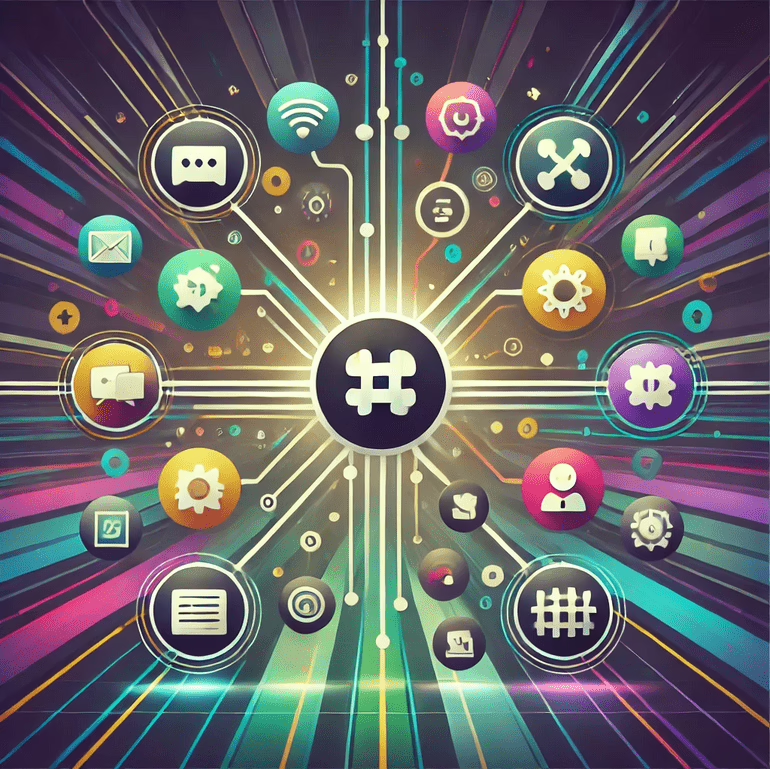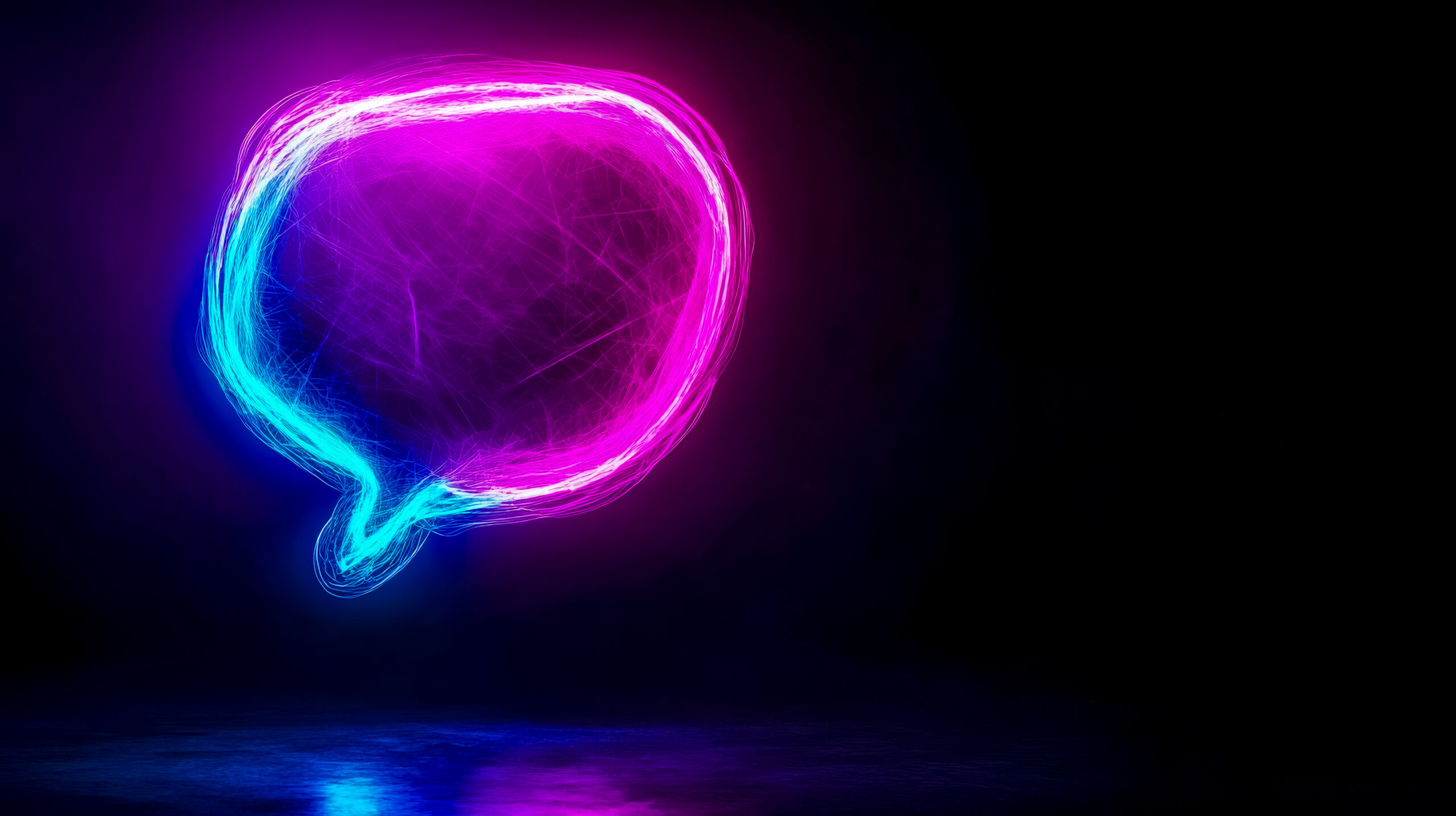In today’s fast-paced digital environment, effective communication and collaboration are crucial for any organization’s success. With teams often spread across different locations and time zones, businesses need tools that facilitate seamless interaction and coordination. Slack, a popular collaboration and messaging platform, has emerged as a go-to solution for organizations looking to streamline their communication processes.
This blog will delve into the core features and benefits of Slack, showcasing how it can revolutionize your organization’s communication strategies. We will also explore how Curate Consulting Services can assist businesses in optimizing their use of Slack and finding specialized talent to ensure that their teams are equipped for success.
Understanding Slack: The Modern Hub for Team Collaboration
Slack is more than just a messaging platform; it’s a comprehensive collaboration tool designed to bring teams together, no matter where they are. At its core, Slack offers a centralized space where team members can communicate, share information, and collaborate on projects. Whether you’re managing a small team or overseeing a large enterprise, Slack provides the tools needed to keep everyone on the same page.
Key Features and Concepts of Slack
1. Channels: Organizing Conversations for Clarity
One of Slack’s standout features is its use of channels to organize conversations. Channels can be public, where all team members can join and participate, or private, restricted to specific members for more sensitive discussions. Channels help keep conversations organized around specific topics, projects, or teams, ensuring that relevant information is easily accessible.
For example, a marketing team might have separate channels for content creation, social media strategy, and campaign planning. This organization allows team members to focus on relevant conversations without being overwhelmed by unrelated discussions.
Channels are particularly beneficial for larger organizations, where managing communication across multiple teams can be challenging. By organizing conversations into channels, Slack helps reduce the noise and ensures that team members can easily find the information they need.
2. Direct Messaging: Facilitating Private Conversations
In addition to channel-based communication, Slack allows users to send direct messages to individuals or small groups. This feature is ideal for private conversations, one-on-one discussions, or quick interactions that don’t require the involvement of an entire team.
Direct messaging in Slack is intuitive and easy to use, making it a valuable tool for maintaining personal connections within the team. Whether you need to quickly ask a colleague a question or discuss a confidential matter, direct messaging provides a convenient and secure way to communicate.
3. Message Threads: Keeping Conversations Organized
Slack’s message threading feature allows users to create threaded conversations within a channel. This is particularly useful for maintaining clarity in busy channels, where multiple discussions might be happening simultaneously. By replying to specific messages within a thread, users can keep conversations organized and reduce clutter in the main channel.
Threads help ensure that important discussions don’t get lost in the noise of a busy channel. They allow team members to follow a conversation without interrupting the flow of other discussions, making it easier to stay focused and organized.
4. Mentions and Notifications: Staying Informed
Slack’s mention and notification system is designed to help users stay informed about important messages. By using the “@” symbol, users can mention others in a message, drawing their attention to specific conversations or tasks. Slack also provides customizable notification settings, allowing users to control how and when they receive alerts.
This flexibility ensures that team members can stay informed without being overwhelmed by constant notifications. Whether you prefer to receive alerts in real-time or in a daily digest, Slack’s notification settings can be tailored to your preferences.
5. File Sharing: Streamlining Collaboration
Slack makes it easy to share files, documents, images, and other types of content within channels or direct messages. This feature streamlines collaboration by allowing team members to share resources quickly and efficiently. Files can be uploaded directly into Slack, where they are accessible to all relevant team members.
Slack’s file sharing capabilities are particularly useful for teams working on projects that require frequent document exchanges. Whether you’re sharing a presentation, a spreadsheet, or a design file, Slack ensures that everyone has access to the resources they need.
6. Integration with Apps: Expanding Slack’s Functionality
One of Slack’s most powerful features is its ability to integrate with a wide range of third-party apps and services. The Slack App Directory includes integrations with popular tools like Google Drive, Dropbox, Trello, Jira, GitHub, and many more. These integrations allow users to bring data and notifications from other tools into Slack, creating a centralized hub for all their work.
For example, a development team might integrate Slack with GitHub to receive notifications about code commits and pull requests directly in their Slack channels. This integration streamlines the development process by keeping the team informed about changes in real-time.
By integrating with other tools, Slack becomes more than just a messaging platform; it becomes the central hub for all your team’s work. This integration capability is a key reason why Slack is so popular among organizations of all sizes.
7. Search and Archiving: Finding Information Quickly
As teams use Slack over time, conversations and files can accumulate, making it challenging to find specific information. Slack addresses this issue with its powerful search function, which allows users to quickly find messages, files, and conversations. Slack also archives messages and files, ensuring that information is preserved for future reference.
Whether you need to revisit a discussion from last week or find a file shared several months ago, Slack’s search and archiving features make it easy to locate the information you need.
8. Customization: Tailoring Slack to Your Needs
Slack offers a range of customization options that allow users to tailor their experience to their preferences. Users can set a profile picture, update their status, and even apply custom themes to the interface. These customization options help users make Slack their own, creating a more personalized and engaging experience.
Customization also extends to Slackbot, Slack’s built-in assistant. Slackbot can be used to set reminders, automate tasks, and answer common questions. It’s highly customizable and can be extended with custom scripts and responses, making it a valuable tool for improving productivity.
9. Voice and Video Calls: Enhancing Communication
In addition to messaging, Slack offers voice and video calling features, which can be used for team meetings, one-on-one calls, or screen sharing. These features make it easy to have face-to-face conversations, even when team members are working remotely.
Slack’s voice and video calling capabilities are particularly useful for teams that need to collaborate closely but are spread across different locations. By providing a reliable way to connect, Slack helps ensure that communication remains strong, no matter where your team members are.
10. Enterprise Features: Scaling Slack for Large Organizations
For larger organizations, Slack provides enterprise-level features, including advanced security, compliance, and administration controls. These features are designed to meet the needs of large teams and organizations with complex requirements.
Slack’s enterprise features include Single Sign-On (SSO), data loss prevention (DLP), and compliance exports, ensuring that your organization’s data remains secure and compliant with industry regulations. These features make Slack a viable option for organizations of any size, from small startups to large enterprises.
11. Mobile and Desktop Apps: Staying Connected Anywhere
Slack is available as a desktop application for Windows, macOS, and Linux, as well as mobile apps for iOS and Android. This multi-platform availability ensures that users can stay connected and collaborate from anywhere, whether they’re in the office, working from home, or on the go.
The mobile and desktop apps provide a consistent experience across devices, allowing users to seamlessly switch between them without missing a beat. This flexibility is crucial for today’s dynamic work environment, where team members need to stay connected no matter where they are.
Curate Consulting Services: Optimizing Slack for Your Organization and Finding the Right Talent
As businesses increasingly rely on digital tools like Slack for communication and collaboration, the need for specialized talent to manage and optimize these platforms has grown. Curate Consulting Services is here to help organizations maximize the benefits of Slack and ensure their teams are equipped for success.
1. Expertise in Slack Implementation and Management
Curate Consulting Services brings extensive expertise in implementing and managing Slack for organizations of all sizes. Our consultants work closely with your team to design and implement Slack solutions that align with your business objectives. Whether you’re setting up Slack for the first time or optimizing an existing deployment, Curate Consulting Services ensures that your Slack environment is configured for maximum efficiency and collaboration.
2. Customized Solutions for Diverse Business Needs
We understand that every organization has unique requirements. That’s why we offer customized Slack solutions tailored to your specific needs. From channel organization to app integrations, our consultants provide end-to-end support to ensure your Slack environment meets your business goals. With Curate Consulting Services, you can be confident that your Slack deployment will be a success.
3. Finding Specialized Talent for Collaboration Platforms
The success of any collaboration platform depends on having the right talent in place. Curate Consulting Services excels in finding specialized talent for your staffing needs. Whether you need Slack administrators, collaboration tool experts, or IT professionals, we connect you with professionals who have the expertise to manage and optimize your Slack environment. Our deep industry knowledge and extensive network enable us to find the perfect fit for your organization, ensuring that your collaboration projects are staffed with the best talent available.
4. Continuous Support and Optimization
Collaboration tools are constantly evolving, and staying ahead of the curve requires continuous optimization. Curate Consulting Services offers ongoing support to help your organization adapt to changing business needs and technological advancements. From monitoring Slack usage to implementing new features and updates, our consultants work proactively to keep your Slack environment running smoothly. We are committed to helping your business achieve long-term success with Slack.
Conclusion: Embrace the Future of Collaboration with Slack and Curate Consulting Services
Slack offers a powerful and versatile platform for team communication and collaboration, making it an essential tool for modern organizations. With features like channels, direct messaging, file sharing, and app integrations, Slack empowers teams to work more efficiently and stay connected, no matter where they are.