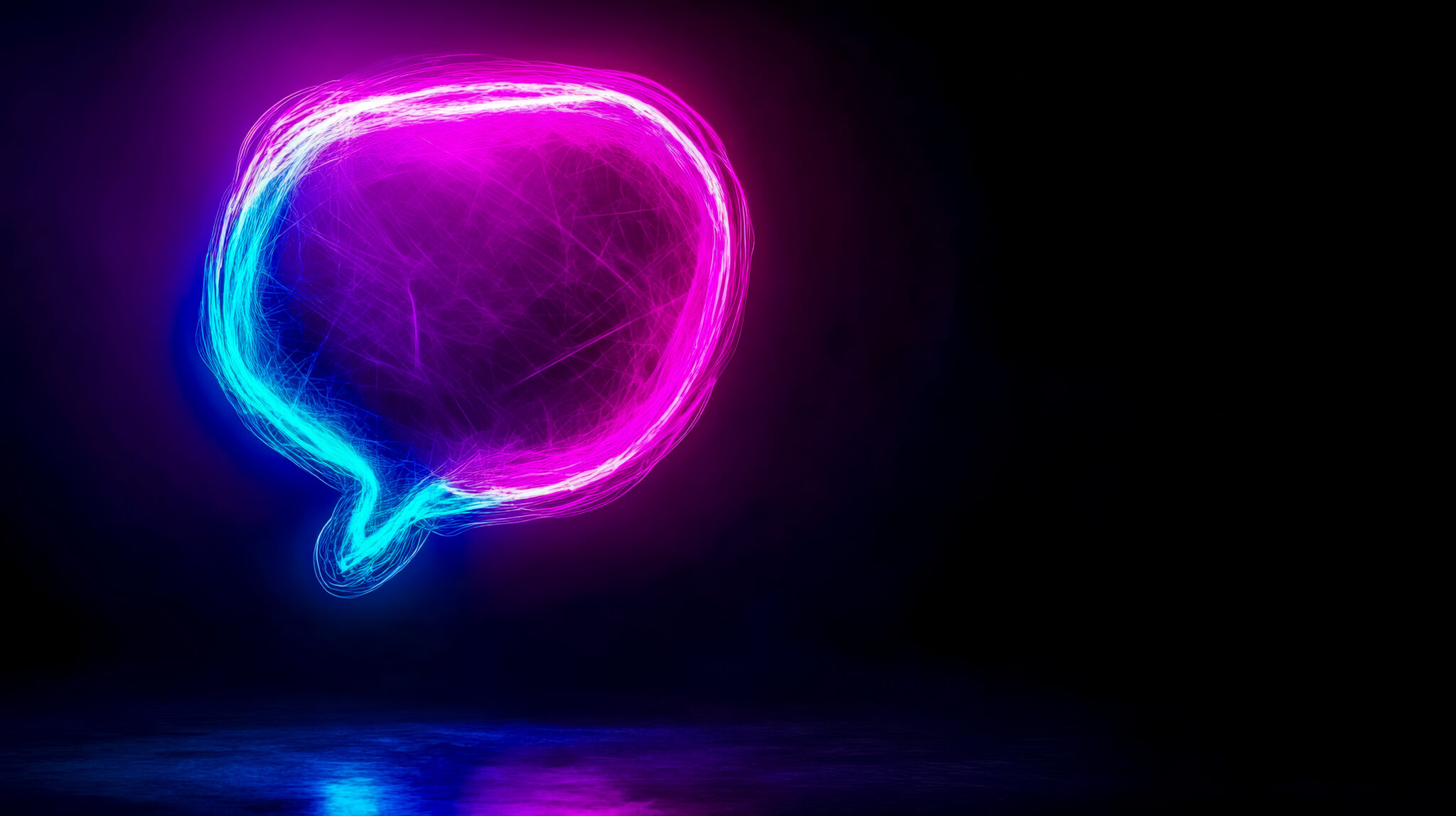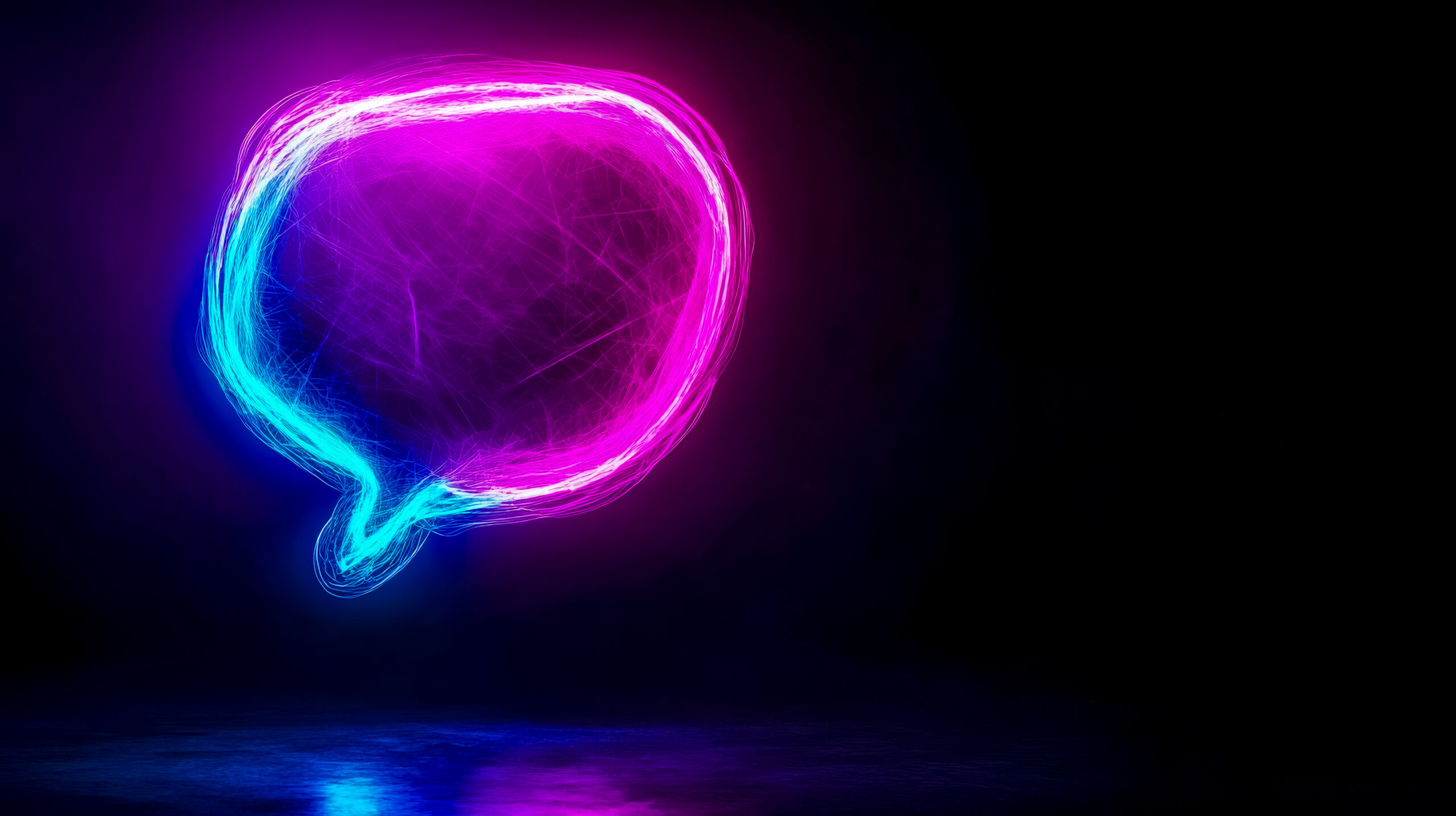Amazon Redshift is a powerful cloud data warehouse, but it rarely operates in isolation. Its true potential within the Amazon Web Services (AWS) cloud is unlocked when seamlessly integrated with other specialized services – forming a cohesive and efficient data ecosystem. Whether you’re building ETL pipelines with AWS Glue, ingesting real-time data via Kinesis, leveraging S3 as a data lake, or connecting to machine learning workflows in SageMaker, ensuring smooth, secure, and efficient data flow between Redshift and these services is critical.
Poor integration can lead to bottlenecks, increased costs, security vulnerabilities, and operational complexity. So, what best practices should enterprises adopt to ensure data flows efficiently and seamlessly between Amazon Redshift and the broader AWS ecosystem?
This article explores key integration patterns and best practices, providing guidance for leaders architecting their AWS data strategy and for the data engineers and architects building and managing these interconnected systems.
Why Integrate? The Value Proposition of a Cohesive AWS Data Ecosystem
Integrating Redshift tightly with other AWS services offers significant advantages over treating it as a standalone silo:
- Leverage Specialized Services: Utilize the best tool for each job – S3 for cost-effective, durable storage; Kinesis for high-throughput streaming; Glue for serverless ETL; SageMaker for advanced ML; Lambda for event-driven processing.
- Build End-to-End Workflows: Create automated data pipelines that flow data smoothly from ingestion sources through transformation and into Redshift for analytics, and potentially out to other systems or ML models.
- Enhance Security & Governance: Utilize unified AWS security controls (like IAM) and monitoring (CloudWatch, CloudTrail) across the entire data flow for consistent governance.
- Enable Flexible Architectures: Support modern patterns like the Lake House architecture, where Redshift acts as a powerful query engine alongside a data lake managed in S3 (queried via Redshift Spectrum).
- Optimize Costs: Choose the most cost-effective service for each part of the process (e.g., storing massive raw data in S3 vs. loading everything into Redshift compute nodes).
Best Practices for Key Redshift Integration Points
Achieving seamless integration requires applying best practices specific to how Redshift interacts with other core AWS services:
- Integrating Redshift & Amazon S3 (Simple Storage Service)
- Common Use Cases: Staging data for high-performance loading (COPY) into Redshift; unloading query results (UNLOAD) from Redshift; querying data directly in S3 using Redshift Spectrum.
- Best Practices:
- COPY/UNLOAD Optimization: Use manifest files for loading multiple files reliably. Split large files into multiple, equally sized smaller files (ideally 1MB – 1GB compressed) to leverage parallel loading across Redshift slices. Use compression (Gzip, ZSTD, Bzip2) to reduce data transfer time and S3 costs. Use columnar formats like Parquet or ORC where possible for efficient loading/unloading.
- Secure Access: Use AWS IAM roles attached to the Redshift cluster to grant permissions for S3 access instead of embedding AWS access keys in scripts. Follow the principle of least privilege.
- Redshift Spectrum: If querying data directly in S3 via Spectrum, partition your data in S3 (e.g., Hive-style partitioning like s3://bucket/data/date=YYYY-MM-DD/) and include partition columns in your WHERE clauses to enable partition pruning, drastically reducing S3 scan costs and improving query performance. Use columnar formats (Parquet/ORC) on S3 for better Spectrum performance. Ensure the AWS Glue Data Catalog is used effectively for managing external table schemas.
- Integrating Redshift & AWS Glue
- Common Use Cases: Performing serverless Extract, Transform, Load (ETL) or Extract, Load, Transform (ELT) operations on data before loading into or after extracting from Redshift; using the Glue Data Catalog as the metastore for Redshift Spectrum.
- Best Practices:
- Use Glue ETL Jobs: For complex transformations beyond simple COPY capabilities, leverage Glue’s Spark-based ETL jobs.
- Efficient Connectors: Utilize the optimized Redshift connectors within Glue for reading from and writing to Redshift clusters.
- Catalog Integration: Maintain accurate schemas in the Glue Data Catalog, especially when using Redshift Spectrum.
- Performance & Cost: Optimize Glue job configurations (worker types, number of workers) and script efficiency to manage ETL costs and processing times. Consider Glue Studio for visual pipeline development.
- Integrating Redshift & Amazon Kinesis (Data Streams / Data Firehose)
- Common Use Cases: Ingesting real-time or near real-time streaming data (e.g., clickstreams, application logs, IoT data) into Redshift.
- Best Practices:
- Kinesis Data Firehose: For simpler use cases, Firehose offers a managed, near real-time delivery stream directly into Redshift. Configure micro-batching settings (COPY frequency and size) carefully to balance latency and loading efficiency/cost. Ensure robust error handling for failed loads.
- Kinesis Data Streams: For more complex real-time processing before loading (e.g., filtering, enrichment, aggregations), use Kinesis Data Streams coupled with processing layers like AWS Lambda, Kinesis Data Analytics, or AWS Glue Streaming ETL jobs, before finally loading micro-batches into Redshift (often via S3 staging and COPY).
- Schema Management: Implement strategies for handling schema evolution in streaming data.
- Integrating Redshift & AWS Lambda
- Common Use Cases: Triggering lightweight ETL tasks or downstream actions based on events (e.g., new file landing in S3 triggers a Lambda to issue a COPY command); running small, infrequent data transformations.
- Best Practices:
- Keep it Lightweight: Lambda is best for short-running, event-driven tasks, not heavy data processing.
- Connection Management: Be mindful of Redshift connection limits. Implement connection pooling if Lambda functions frequently connect to the cluster.
- Secure Credentials: Use IAM roles and potentially AWS Secrets Manager to securely handle Redshift connection credentials within Lambda functions.
- Error Handling: Implement robust error handling and retry logic for Redshift operations initiated by Lambda.
- Integrating Redshift & Amazon SageMaker
- Common Use Cases: Using data stored in Redshift to train ML models in SageMaker; deploying models in SageMaker that need to query features or data from Redshift for inference.
- Best Practices:
- Efficient Data Extraction: For training, efficiently extract necessary data from Redshift to S3 using the UNLOAD command rather than querying large amounts directly from SageMaker notebooks.
- Secure Access: Use appropriate IAM roles to grant SageMaker necessary permissions to access Redshift data (directly or via S3).
- Consider Redshift ML: For simpler models or SQL-savvy teams, evaluate if Redshift ML can perform the task directly within the warehouse, potentially simplifying the workflow.
- Feature Serving: If models require real-time features, consider architectures involving Redshift data being pushed to low-latency stores or leveraging potential future Redshift native feature serving capabilities.
Security & Governance Across the Integrated Ecosystem
Ensuring consistent security and governance across connected services is paramount:
- IAM Roles: Consistently use IAM roles, not access keys, for service-to-service permissions (e.g., Redshift accessing S3, Glue accessing Redshift, Lambda accessing Redshift). Apply the principle of least privilege.
- VPC Endpoints: Utilize VPC endpoints for services like S3, Kinesis, and Redshift itself to keep traffic within the AWS private network whenever possible.
- Encryption: Ensure consistent use of encryption (e.g., KMS) for data at rest in S3, Redshift, and potentially for data in transit between services beyond standard TLS.
- Unified Monitoring & Auditing: Leverage AWS CloudTrail for API call auditing across services and Amazon CloudWatch for centralized logging and monitoring of pipeline components and Redshift cluster health.
For Leaders: Building a Cohesive AWS Data Strategy
An integrated data platform is more than the sum of its parts; it’s a strategic asset.
- Q: How does effective Redshift integration impact our overall data strategy and ROI?
- Direct Answer: Seamless integration streamlines data pipelines, reduces data movement costs and complexities, enhances security through unified controls, enables faster end-to-end analytics and ML workflows, and ultimately maximizes the ROI of your entire AWS data stack by allowing each service to perform its specialized function efficiently.
- Detailed Explanation: Poor integration leads to data silos, brittle pipelines, security gaps, and high operational overhead. A well-architected, integrated ecosystem built around Redshift (when it’s the right core) fosters agility and efficiency. Achieving this requires architects and engineers who think holistically about the AWS data ecosystem, not just individual services. Sourcing talent with this broad integration expertise can be challenging. Partners like Curate Partners specialize in identifying professionals skilled in designing and implementing cohesive AWS data platforms, bringing a vital “consulting lens” to ensure your architecture supports your strategic data goals efficiently and securely.
For Data Professionals: Mastering AWS Data Integration Skills
For engineers and architects, the ability to connect the dots within the AWS data ecosystem is a highly valuable skill.
- Q: How can I develop expertise in integrating Redshift effectively with other AWS services?
- Direct Answer: Deepen your knowledge beyond Redshift itself – learn the best practices for S3 data management, master AWS Glue for ETL, understand Kinesis for streaming, become proficient with IAM for secure connectivity, and practice building end-to-end pipelines involving multiple services.
- Detailed Explanation: Don’t just be a Redshift expert; become an AWS data ecosystem expert.
- Learn Adjacent Services: Take courses or tutorials on S3, Glue, Kinesis, Lambda, and IAM.
- Practice Integration Patterns: Build portfolio projects demonstrating pipelines that move data between S3, Kinesis, Glue, and Redshift securely using IAM roles.
- Focus on Security: Pay close attention to configuring IAM roles and VPC endpoints correctly in your projects.
- Understand Trade-offs: Learn when to use Firehose vs. Data Streams + Lambda, or when Spectrum is more appropriate than loading data.
- This ability to design and build integrated solutions is highly sought after. Demonstrating these skills makes you attractive for senior engineering and cloud architect roles. Curate Partners connects professionals with this valuable integration expertise to organizations building sophisticated data platforms on AWS.
Conclusion: Unlocking Redshift’s Power Through Ecosystem Synergy
Amazon Redshift is a powerful data warehouse, but its true potential within the cloud is realized when it functions as a well-integrated component of the broader AWS data ecosystem. Achieving seamless and efficient data flow requires adhering to best practices for interacting with services like S3, Glue, Kinesis, and others – focusing on optimized data transfer, robust security through IAM, and appropriate service selection for each task. By prioritizing strategic architecture and cultivating the expertise needed to build these integrated solutions, enterprises can create data platforms that are reliable, scalable, secure, cost-effective, and capable of delivering insights at the speed of business.