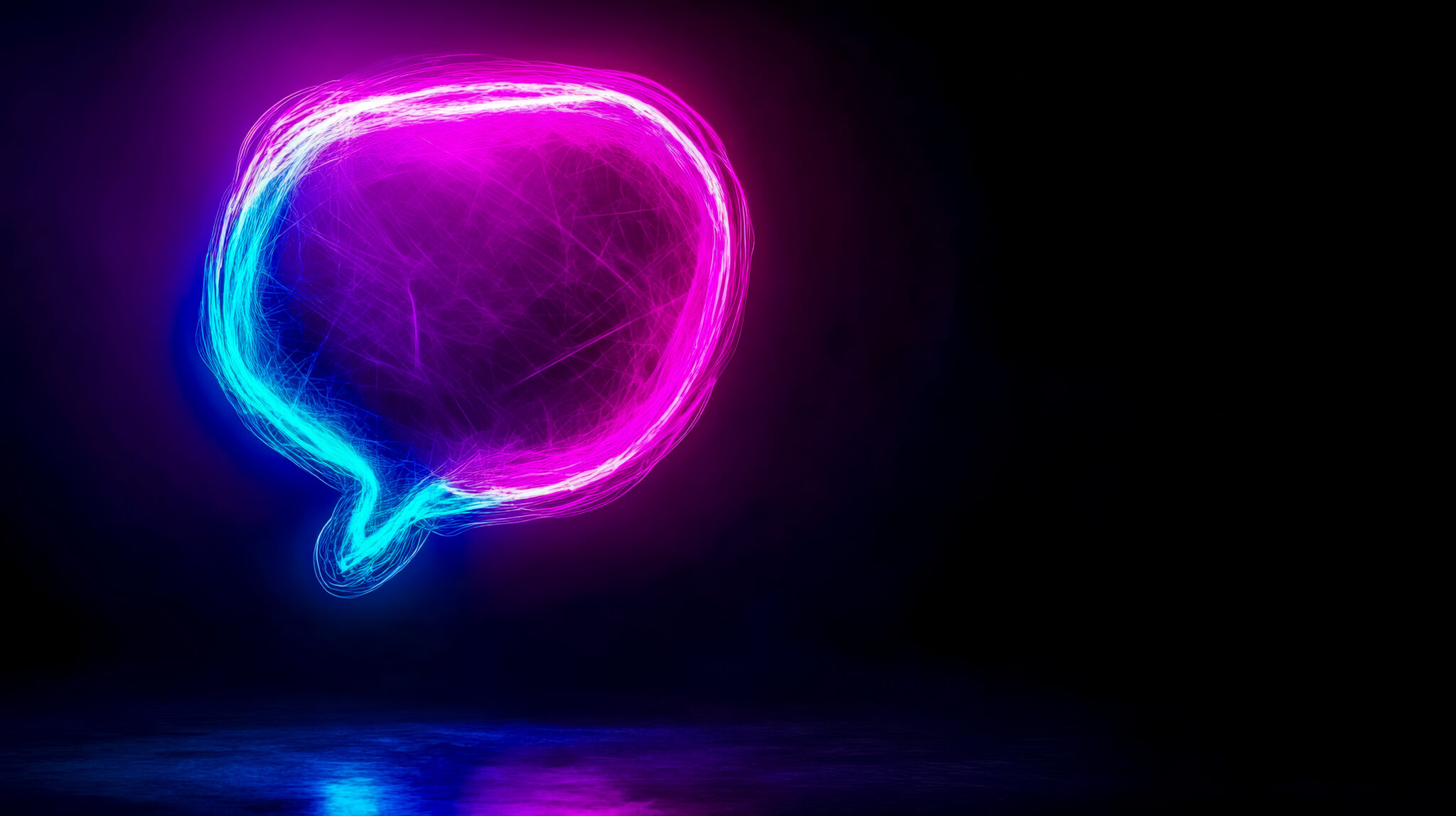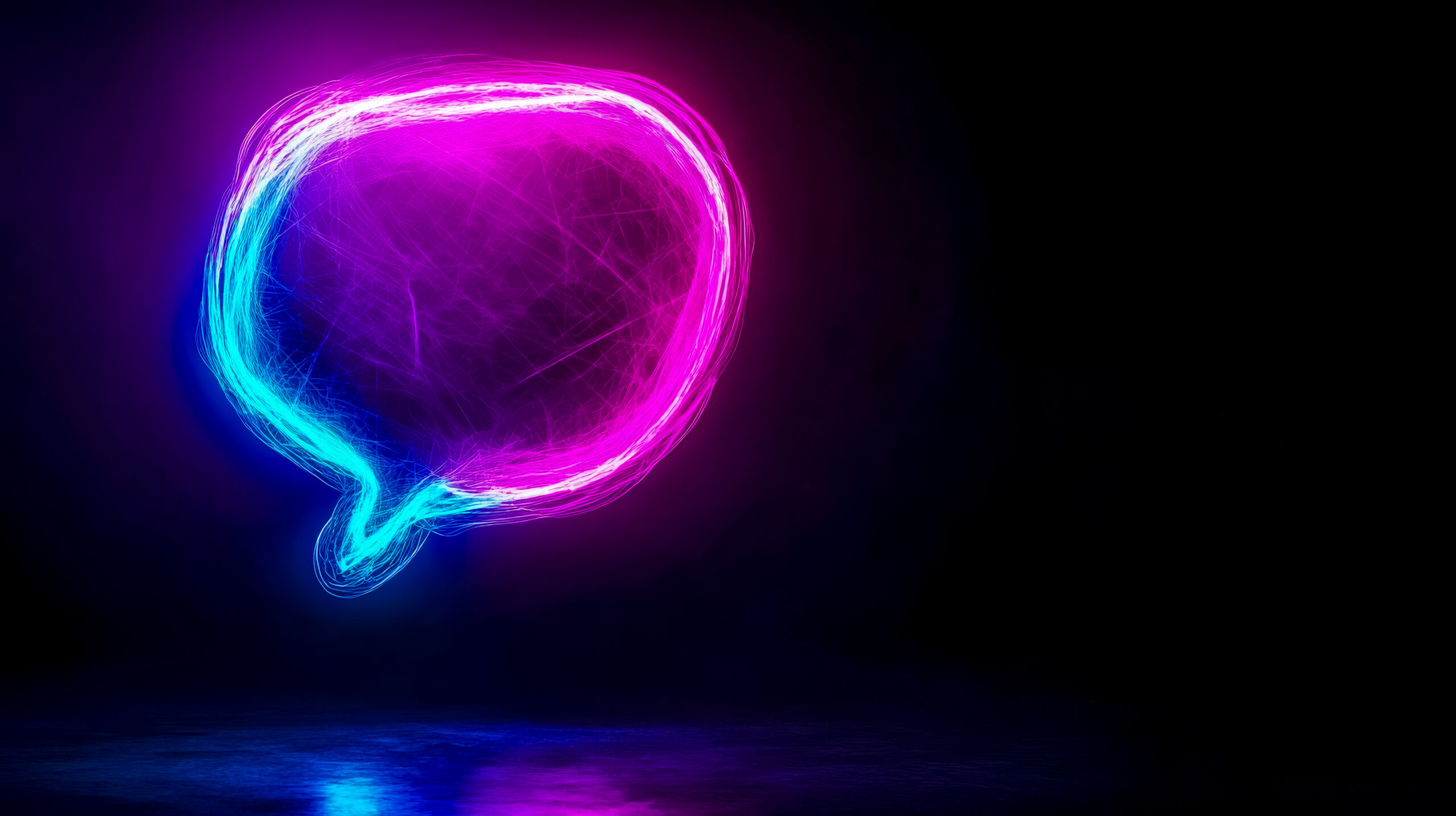Microsoft Fabric, integrating the power of Azure Synapse Analytics, offers an incredibly comprehensive and unified platform for end-to-end data analytics and AI. Its ability to handle diverse workloads – from data warehousing and big data engineering to real-time analytics and business intelligence – provides immense potential for enterprises. However, this broad capability also introduces complexity in managing costs. Without deliberate strategies, the combined spend across various compute engines, storage layers, and integrated services can quickly escalate, challenging budgets and potentially undermining the platform’s overall value proposition.
The key challenge is enabling scalable analytics – allowing your data usage and insights to grow with the business – while keeping cloud expenditures predictable and under control. What specific governance frameworks and technical tuning strategies must enterprises implement to optimize costs across Azure Synapse and Fabric components and ensure analytics scale within budget?
This article explores the primary cost drivers within the Synapse/Fabric ecosystem and outlines essential governance and optimization techniques for achieving cost efficiency, providing actionable insights for both budget-conscious leaders and the technical teams managing these powerful platforms.
Understanding Synapse & Fabric Cost Drivers: Know Where to Look
Effective optimization starts with understanding where costs originate within this multifaceted platform:
- Compute Costs (The Engines): This is often the most significant driver. Costs accrue differently depending on the service used:
- Synapse Dedicated SQL Pools: Priced based on Data Warehouse Units (DWUs) provisioned per hour. Underutilization or over-provisioning leads to waste.
- Synapse Serverless SQL Pools: Priced based on the amount of data processed per query (TB scanned). Inefficient queries scanning large datasets are costly.
- Synapse/Fabric Spark Pools: Priced based on virtual core (vCore) hours consumed by the Spark cluster nodes. Cluster size, VM type, and runtime duration matter. Autoscaling helps, but requires tuning.
- Data Factory / Synapse Pipelines: Costs based on activity runs, duration of data movement, Integration Runtime hours (Azure vs. Self-Hosted), and data flow execution.
- Power BI Premium / Fabric Capacities: Priced based on reserved Capacity Units (CUs) per hour/month. Utilization needs monitoring to ensure value.
- Real-Time Analytics (KQL Databases): Incur costs for compute (when running) and potentially cached storage.
- Storage Costs (OneLake / ADLS Gen2): While generally cheaper than compute, costs accrue based on data volume stored, storage redundancy options, and data transaction/access frequency. Fabric’s OneLake builds upon Azure Data Lake Storage Gen2.
- Networking Costs: Primarily data egress charges when moving data out of Azure regions or across certain network boundaries.
Given this diversity, a multi-faceted approach combining governance and technical tuning is essential.
Governance Strategies for Budget Control: Setting Financial Guardrails
Implementing clear policies and administrative controls provides the first line of defense against uncontrolled spending.
Q1: What governance policies are most effective for controlling Synapse/Fabric costs?
- Direct Answer: Effective governance includes leveraging Azure Cost Management for budgets and alerts, implementing strict resource tagging for cost allocation, using Azure RBAC to control resource provisioning, actively managing Fabric/Power BI capacity utilization, pausing idle compute resources (like dedicated SQL pools), and enforcing data lifecycle management policies.
- Detailed Explanation:
- Azure Cost Management + Billing: Set specific budgets for resource groups or subscriptions containing Synapse/Fabric resources. Configure spending alerts to notify stakeholders proactively when costs approach limits. Regularly analyze cost breakdowns using the Cost Analysis tool.
- Resource Tagging: Implement a consistent tagging strategy for all Synapse/Fabric resources (workspaces, pools, pipelines, capacities) to accurately attribute costs to specific projects, departments, or cost centers. This enables accountability and showback/chargeback.
- Role-Based Access Control (RBAC): Limit permissions for creating or scaling expensive compute resources (large dedicated SQL pools, large Spark clusters, high-tier Fabric capacities) to authorized personnel.
- Capacity Management: For Fabric/Power BI Premium capacities, monitor utilization closely. Use scheduling features to pause/resume capacities during off-hours if workloads permit. Choose the right capacity SKU based on actual usage patterns.
- Compute Resource Pausing: Configure dedicated Synapse SQL pools to automatically pause after a period of inactivity to save compute costs. Encourage users of Serverless SQL or Spark pools to ensure resources shut down when not needed.
- Data Lifecycle Management: Implement policies in ADLS Gen2/OneLake to transition older data to cooler, cheaper storage tiers (Cool, Archive) or delete it automatically based on retention requirements. Manage snapshot/versioning policies to avoid excessive storage consumption.
- FinOps Culture: Foster awareness across data teams about the cost implications of their actions (query efficiency, resource provisioning). Make cost visibility a shared responsibility.
Technical Tuning Strategies for Cost Efficiency: Optimizing Resource Consumption
Governance sets the limits; technical tuning minimizes waste within those limits.
Q2: What are the key technical tuning strategies for reducing costs across Synapse/Fabric components?
- Direct Answer: Critical tuning strategies include right-sizing and optimizing compute resources (SQL DWUs, Spark VM sizes/autoscaling), writing efficient code (SQL queries, Spark jobs), optimizing data storage formats and structures within OneLake/ADLS Gen2, and intelligently leveraging caching mechanisms.
- Detailed Explanation:
- Synapse SQL Pool Tuning:
- Right-Sizing & Scaling: Select appropriate DWU levels for dedicated pools based on performance needs, avoiding over-provisioning. Utilize pause/resume effectively. For serverless, focus on query optimization to reduce data scanned.
- Query Optimization: Write efficient SQL (avoid SELECT * on large external tables, filter early, use appropriate JOINs). Ensure statistics are updated. Use Materialized Views for common aggregations. Use Result Set Caching.
- Physical Design (Dedicated Pools): Implement effective table distribution (e.g., HASH distribution on join keys) and indexing (e.g., Clustered Columnstore Index is default, consider Ordered CCI or heaps where appropriate) to improve query performance, thus reducing resource consumption per query.
- Synapse/Fabric Spark Pool Tuning:
- Autoscaling & VM Selection: Configure autoscaling settings appropriately (min/max nodes). Choose VM sizes/families optimized for the workload (memory-optimized, compute-optimized). Use pools to reduce cluster start-up times.
- Code Optimization: Write efficient PySpark/Scala code (minimize shuffles, use broadcast variables, filter data early). Choose appropriate data processing libraries.
- Data Partitioning (in Storage): Partition data effectively in OneLake/ADLS Gen2 (e.g., by date) so Spark jobs read only necessary data.
- Data Factory / Synapse Pipeline Optimization:
- Runtime Efficiency: Use Azure Integration Runtime where possible vs. potentially more expensive or management-intensive Self-Hosted IRs unless necessary.
- Activity Tuning: Optimize parallelism settings (e.g., maxConcurrentConnections in Copy activity), use efficient data formats during transfer, minimize unnecessary activity runs.
- Storage Optimization (OneLake/ADLS Gen2):
- File Formats & Compression: Store data in efficient columnar formats like Parquet or Delta Lake with effective compression (e.g., Snappy) to reduce storage footprint and improve query performance (less data to read).
- Partitioning: Implement logical partitioning in the data lake to enable partition pruning by Spark and Serverless SQL queries.
- Synapse SQL Pool Tuning:
Monitoring and Continuous Optimization: An Ongoing Process
Cost optimization is not a one-time fix. It requires continuous attention.
- Essential Monitoring: Utilize Azure Monitor, Azure Log Analytics, the Synapse Studio monitoring hub, and the Fabric Monitoring Hub to track resource utilization (DWUs, vCore hours, CUs), query performance, pipeline run times, and storage growth. Regularly review Azure Cost Management reports.
- Feedback Loop: Establish processes to regularly review high-cost queries, long-running pipelines, or underutilized capacities. Identify patterns, diagnose root causes, and implement corrective tuning or governance actions. Treat optimization as an iterative cycle.
For Leaders: Implementing a Strategic Cost Optimization Program
Achieving sustainable cost control requires a programmatic approach, often aligned with FinOps principles.
- Q: How can we establish an effective cost optimization framework for Synapse/Fabric?
- Direct Answer: Implement a FinOps framework that combines strong governance policies, continuous monitoring and reporting, technical optimization best practices, and fostering a cost-conscious culture. This often requires dedicated focus and specialized skills bridging finance, IT operations, and data engineering.
- Detailed Explanation: A successful program involves setting clear cost targets, providing teams with visibility into their spend, empowering engineers with optimization knowledge, and creating accountability. The complexity of optimizing across Fabric/Synapse’s diverse components often benefits from specialized expertise. Expert consultants or skilled FinOps engineers, potentially sourced via partners like Curate Partners, can bring invaluable experience and a structured “consulting lens”. They can help establish robust governance, implement advanced monitoring, identify key optimization levers specific to your workloads, train your teams, and ensure your cost management strategy supports, rather than hinders, scalable analytics and business growth. Curate Partners understands the need for talent skilled specifically in Azure cloud cost management and optimization.
For Data Professionals: Building Cost Efficiency into Your Azure Skills
In the cloud era, understanding and controlling costs is becoming an increasingly important skill for technical professionals.
- Q: How can developing cost optimization skills benefit my Azure data career?
- Direct Answer: Demonstrating the ability to design, build, and operate cost-efficient solutions on Synapse/Fabric makes you significantly more valuable. It shows commercial awareness, technical depth, and contributes directly to the business’s bottom line, opening doors to senior roles and architectural positions.
- Detailed Explanation: Learn to use Azure Cost Management tools to understand the cost drivers of your work. Practice writing optimized SQL and Spark code – always consider the performance and cost implications. Understand Synapse/Fabric pricing models. Proactively suggest cost-saving measures (e.g., recommending partitioning, identifying unused resources). Quantify the impact of your optimizations when discussing projects. This FinOps-related expertise is in high demand. Organizations are actively seeking professionals who can build powerful data solutions responsibly, and Curate Partners connects individuals with these valuable cost optimization skills to companies prioritizing efficient cloud data management.
Conclusion: Scaling Analytics Responsibly within Budget
Azure Synapse Analytics and Microsoft Fabric provide an incredibly powerful and integrated platform for enterprise data analytics. However, harnessing this power for scalable analytics within budget requires a deliberate and ongoing focus on cost management. By combining robust governance strategies – setting budgets, quotas, and access controls – with diligent technical tuning across SQL pools, Spark pools, pipelines, and storage, organizations can tame costs effectively. This proactive approach, often guided by specialized expertise and fostered by a cost-aware culture, ensures that your investment in Azure data platforms delivers maximum value sustainably, enabling innovation and growth without uncontrolled expenditure.